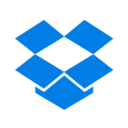Here we list out the Best Cloud Storage Apps to back up iPhone photos.
Dropbox
There is no need to worry about the large size of your image folders. You need to share the link to the recipients, and they can access them even if they don’t use Dropbox. This feature makes Dropbox of the Best Cloud Storage for Photos on the iPhone. The Free version grants 2 GB of cloud memory with paid options available for more extensive storage needs. Key Features: Automatic Photo Backup | Sync Folders to Mac | Offline Preview | Easy to Use UI
Multiple image file format support User-Friendly UI Extremely popular and trusted Compression of folders
Expensive Paid Versions Compute intensive
Download: Dropbox
Google Photos
Google Photos is a dedicated Online Photos Storage App from Google. The easy backing up of your iPhone photos and videos is taken care of quickly by Google Photos. The free version helps you back up high-quality images for up to 15 GB of Cloud Storage. Automatic Album creation for your latest holiday trips makes it one of the Best Cloud Photo Storage App. The in-built Photo Editing features are powerful and intuitive. Contextually-aware filtering options and lighting are a few of the highlights of Google Photos’ Editing Suite. The cloud storage for photos also has the AI aspect attached, which gives the Smart Sharing Suggestions on which photos are best to share with your friends and family. Key Features: Fast Photo Backup | Advanced Search options | Smart Sharing | Editing Suite
Ease of sharing photos Smart Automatic Albums Unlimited storage for images with up to 16 MP resolution Shared Libraries support
Automatic Photo Backup not supported on iOS High-quality images (>16 MP) will be downsized App performance issues
Download: Google Photos
iCloud Photos
iCloud is considered one of the Best Online Photo Storage App that comes default with the iPhone. All the images from your Apple devices are organized under one roof by iCloud. This aspect makes the photo access also very flexible across Apple devices. Alert notifications are also provided on the go by iCloud, saying your iPhone memory is almost full and there is a need to backup. The free version grants 5 GB of memory space. In comparison, the paid Professional variant charges $20 per year for 10 GB of Cloud Storage. The object tagging feature makes image searching very swift and straightforward. Users can assign names and locations for each photo on a need basis. These features make iCloud a definite contender for one of the Best Online Photo Storage App on the iPhone. Key Features: Automatic Photo Backup | Advanced Search options | Apple Device Synchronization
Ease of sharing photos on iOS Timely Alert notifications Search features
Supports only Apple devices Limited file type compatibility
Microsoft OneDrive
When you are an iPhone user with a Windows PC, Microsoft OneDrive App proves to be the Best Cloud Storage Option to backup iPhone photos. Be it images or other file types, OneDrive is a cool App for backing up your data across platforms. The Camera backup option allows for automatic photo backup storage with ease. Complete integration with other Microsoft Office Apps ensures easy photo access. Straightforward User Interface to Search, Sort, Create New Folders, Image Upload, and many other operations. The free version lets you store up to 5 GB of data. Key Features: Automatic Photo Uploading | Advanced Search options | Microsoft 365 Integration
Ease of sharing photos across Microsoft Office 365 Suite Advanced Search features Simple UI
Performance drops on iOS
Download: Microsoft OneDrive Key Features: Automatic Photo Backup | Powerful Search option | Family Vault | Unlimited full resolution image uploading
Easy Photo Sharing Advanced Search features Prime Benefits Unlimited photo uploading No Image Resolution downsizing
Flickr
Flickr, owned by SmugMug, is primarily intended for Social Media with the option for Photo Storage of iPhone. Using the free account, users can store up to 1000 photos on the cloud. The paid Flickr Pro variant lets you use unlimited storage at a monthly rate of $6.99. The essential advantage provided by Flickr is that the original resolutions of the images are maintained. Automatic Photo backup requires an additional App download. This uploader can pull photos from external storage clouds like iCloud. The robust search functionalities using color, shape, depth of field, pattern, etc., makes Flickr land into the 10 Best Cloud Storage for photos. Key Features: In-built Image Recognition | Unlimited photo upload using Flickr Pro
Advanced Search features Image Resolution maintained No ads for the paid version
No offline view Limited file format support Image file size constraints
Download: Flickr
500px
500px is more suited for professional photographers compared to casual smartphone photo enthusiasts. Pros can showcase and license their photos using the 500px community. The free version allows up to 7 uploads a week. The focus is on Quality over Quantity in this case. The paid version costs vary between $4-$12 every month. You can compete against top photographers in the App community by displaying top quality photography and landing in the Editor’s choice. The paid version allows for unlimited uploads and access to expert feedback on your work. Key Features: Aesthetic User Interface | Portfolio building | Tiered pricing
Ideal platform for Professionals Peer Community Original resolution maintained Collection of diverse photographic genres
Not meant for bulk storage Challenging for Amateur photographers
Download: 500px
Photobucket
Photobucket is clearly on the Best Online Photo Storage Apps for iPhone from an amateur perspective. The ability to store / backup 2 GB of Photos free of cost makes it a good photo storage option. The easy to use of Online Editing features makes it attractive for even beginners. The image search is robust with the capability of searching and tagging. The added option to sell your photos improves Photobucket’s popularity to a great extent. The UI is pretty easy, and the live tile option is present for recently uploaded photos for easy access. Key Features: Easy to use UI | Online Editor | Search features | Automatic upload available
Ideal platform for Beginners Highly Popular and Trusted An extensive collection of shared photos
Photo sharing via links not supported The login button has issues Simultaneous bulk photo upload not supported
Download: Photobucket
Snapfish
Snapfish is one of the most straightforward photo backup App for iPhone to store unlimited photos at full resolution. The key focus is not the photo storage but on printing the photos to be gifted to friends and family. Users are granted 50 prints for free every month. Easy linking with Facebook, Instagram, and Google Photos Apps makes it one of The Best Online Photo Storage Apps. The images printed are for holiday card designing, mugs, blankets, and so on. Key Features: Easy to use UI | Automatic upload available | Original Resolution
Unlimited photo uploading Easy cross-platform integration 50 free prints per month
App performance issues Preview option missing
Download: Snapfish
Adobe Creative Cloud
Focused on a professional photography storage solution, Creative Cloud is a high-quality cloud photo storage App for iPhone. The image galleries are top notch with options for group libraries to allow colleagues to add images in a shared space. The photo editing stands at a completely different horizon due to integration with Adobe product suites like Lightroom and Elements. Photo upload is exceptionally smooth and user-friendly. The free version allows 2 GB of storage. Key Features: Professional Photography App | Group Libraries | Advanced Editing features | Gmail integration
Tailor-made for Pros Aesthetic UI Suited for Group collaborations
Paid versions are expensive
Download: Adobe Creative Cloud Backing up your photos from your iPhone takes up a lot of storage. Also, personal photos need a secure place to rest in. All the listed best cloud storage for photos to backup iPhone photos are secure and robust. Notify me of follow-up comments by email. Notify me of new posts by email.
Δ