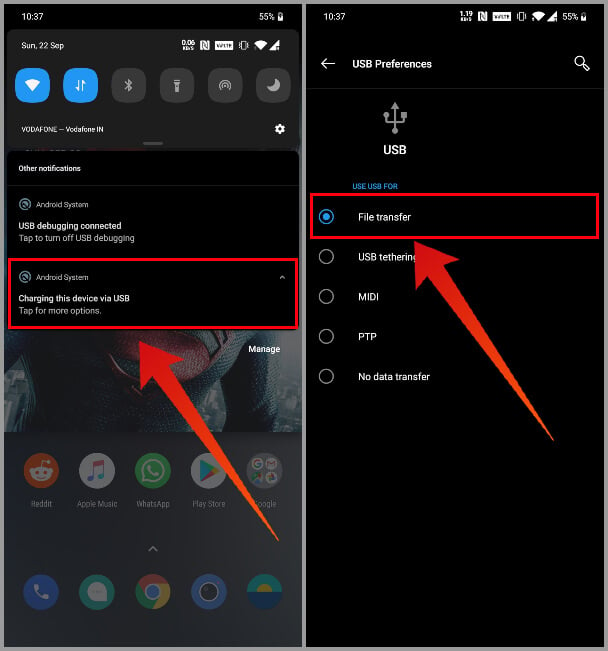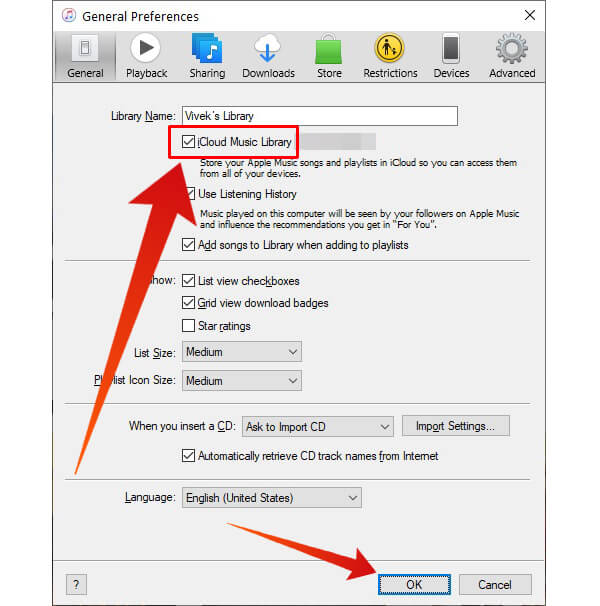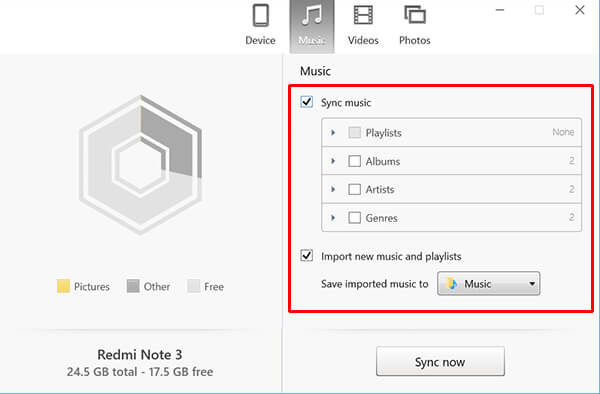If you want to listen to your iTunes music on Android, you’ll have to work through a few extra steps but you can definitely transfer music from your iTunes to Android.
Transfer Music from iTunes to Android
There are a few ways to transfer your iTunes music to Android. Which one you find more convenient will depend upon how you listen to your music on Android. You can follow either of the following methods.
Copy Your iTunes Music to Android Manually
Unlike iOS, Android has a fully fleshed out file system that users can easily access. Transferring files to and from an Android device is basically plug and play. All you need is a USB cable to connect your phone to your PC. This is not the ideal method if you want to copy only a selected few individual tracks and not everything or entire albums.
Get iTunes Music on Android with Apple Music
One of the good things about the services business is you want your services to be available across all platforms. That’s exactly why Apple Music is available on Android. It lets you stream or even download your iTunes music to your Android device. It is basically a music streaming service though so there are over 50 million other songs you can stream as well. You also have to pay up a monthly subscription. The pricing in different countries is different, of course. In the USA, for instance, you’ll be paying $9.99 per month while in India pricing starts at ₹99 ($1.39). Before you can do this, you need to have an Apple Music account associated with the same Apple account that you use on iTunes. If you have that, follow the steps below.
Sync iTunes with Google Play Music
Google Play Music is not the most popular music streaming service but if you’re one of the users, you can sync your iTunes music library to Google Play Music. While there’s no real desktop app for the service, it does offer a music manager app. The objective of the app is to monitor your music folder for changes and sync that to your Google Play Music library. For the initial setup, you’ll need a strong internet connection and plenty of data depending on how big your music library is. Google Play Music allows you to upload up to 50,000 songs so the number shouldn’t be much of a problem. Once done, Google Play Music will start to upload all the songs to your library so you just have to sit and wait.
Sync iTunes to Android Using A Third-party App (Windows)
There are many third-party apps that allow you to sync your iTunes library to your Android device. That’s just how popular Android and iTunes have been. The one name that you’ll often see in this regard though is doubleTwist. Depending on the size of your music library the syncing can take anywhere from a few minutes to several minutes. All of it happens over the USB connection though so it’s faster than wireless or cloud syncing. As Apple moves over to a more subscription focused company iTunes will take more and more of a back seat. If you want to stay in the Apple ecosystem, perhaps Apple Music is your best bet. But even if you prefer Google, Google Play Music might not be around for a lot longer either. If you don’t want to pay a monthly fee to listen to music you already own, copying your files manually or setting up doubleTwist are your only two real options. Notify me of follow-up comments by email. Notify me of new posts by email.
Δ