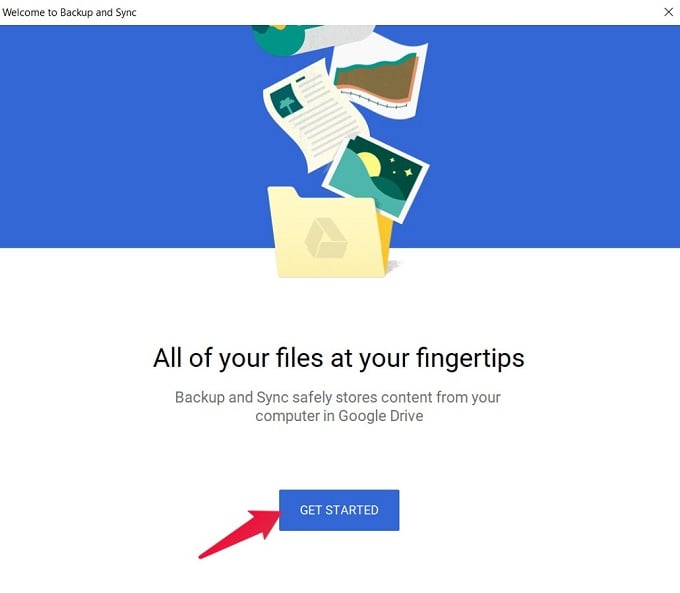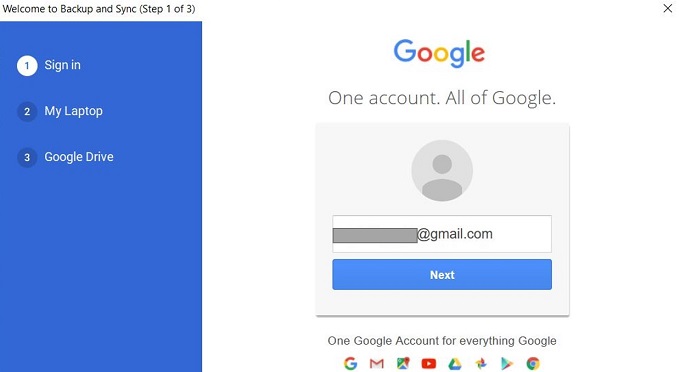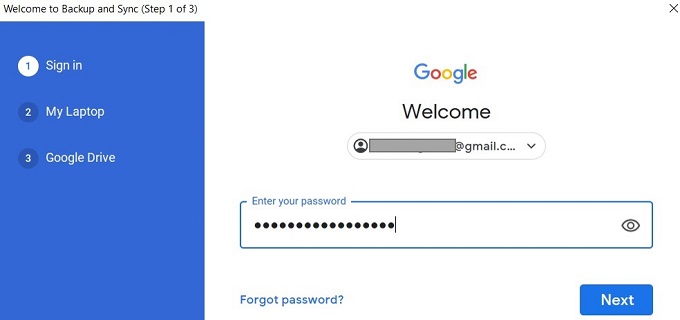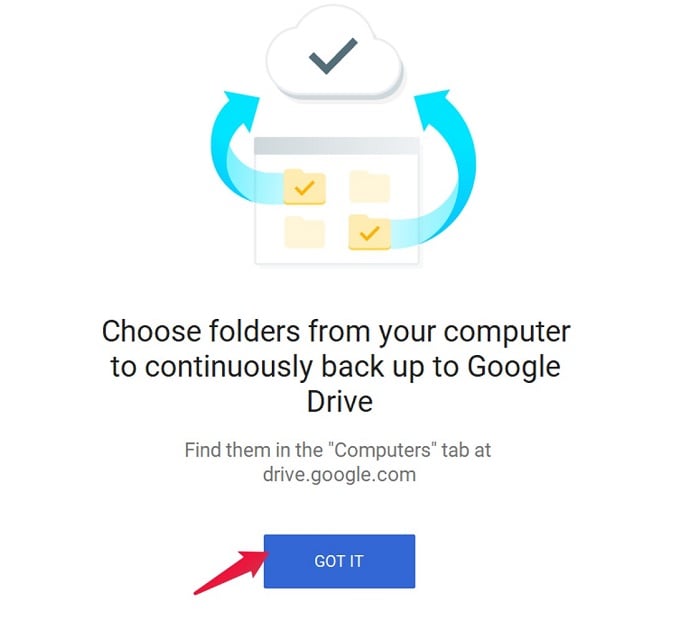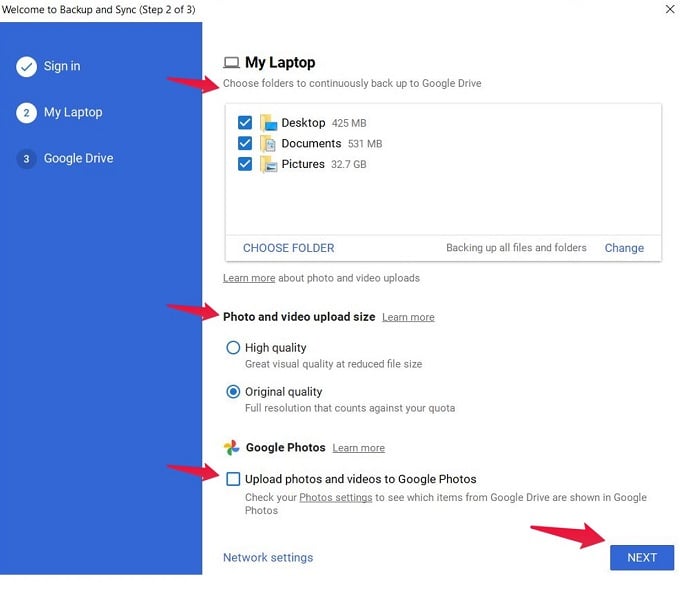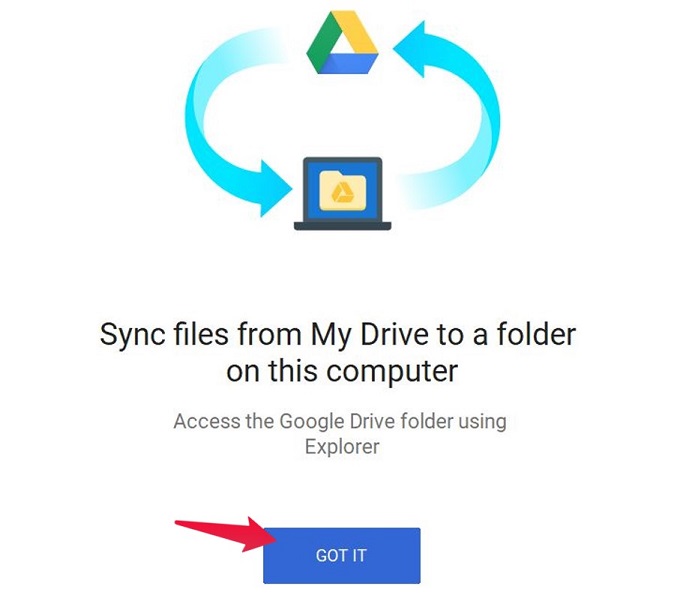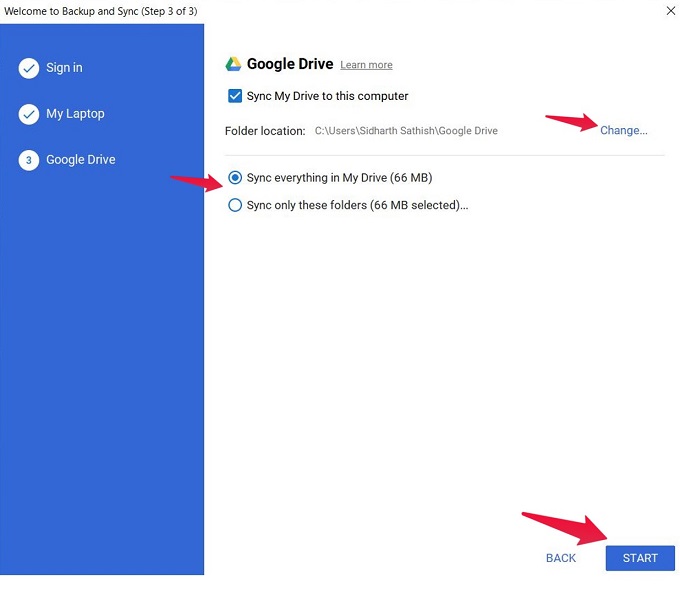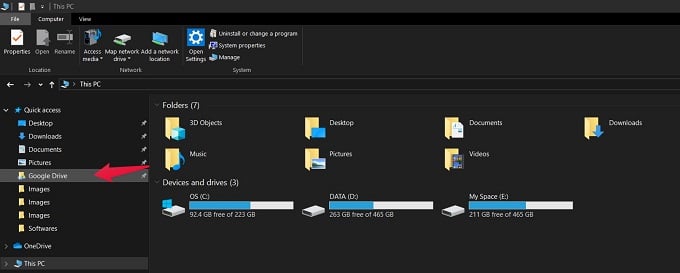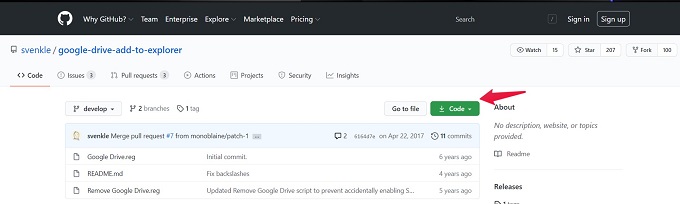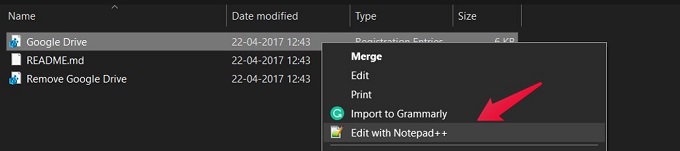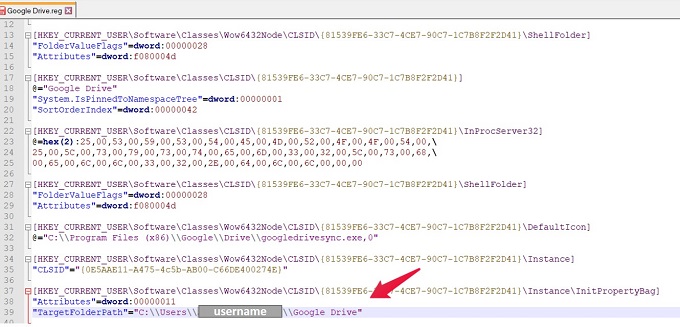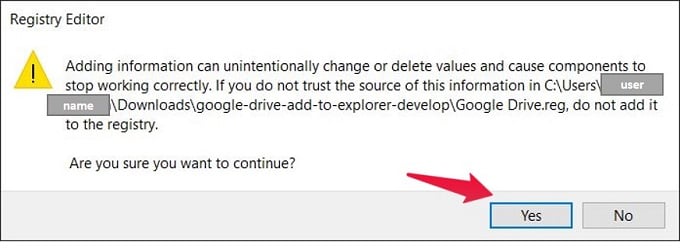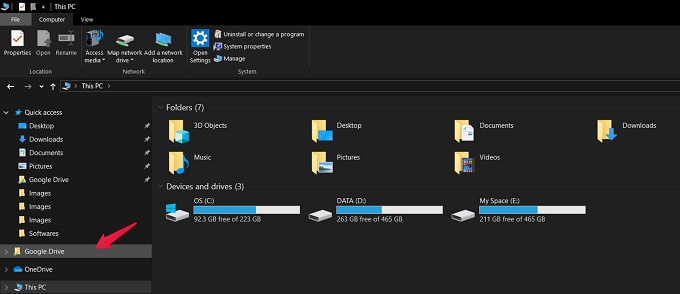This guide gives you a few simple steps to be executed to add Google Drive to File Explorer. Without further ado, let’s get started.
Add Google Drive to File Explorer
Google Drive on Windows 10 PCs comes with the name “Backup and Sync.” The backup solution helps you easily backup Windows files to Google Drive automatically. You will need to install “Backup and Sync” on your Windows 10 PC to get started. With these steps, you have completed the add Google Drive to File Explorer on Windows 10 system.
Add Google Drive to File Explorer Sidebar
Once you are done with enabling the Google Drive backup and sync on Windows 10 PC, you can add Google Drive to File Explorer sidebar. We had brought the Google Drive folder icon only to the Quick Access panel in the previous section. But using these few simple steps, you can add Google Drive as a separate entity. In case you wish to reverse this change at a later point in time, you can go back to the ZIP file contents and Remove Google Drive.reg. It will remove the Google Drive folder from the sidebar. It is as simple as that! We hope you found it quick and simple to add Google Drive to File Explorer using a few easy steps. If you find any other smart methods to perform the same task, do let us know by commenting below and share your valuable thoughts.
Notify me of follow-up comments by email. Notify me of new posts by email.
Δ