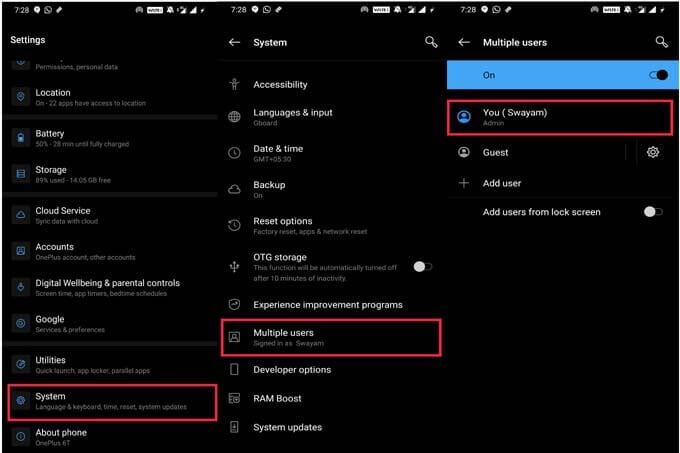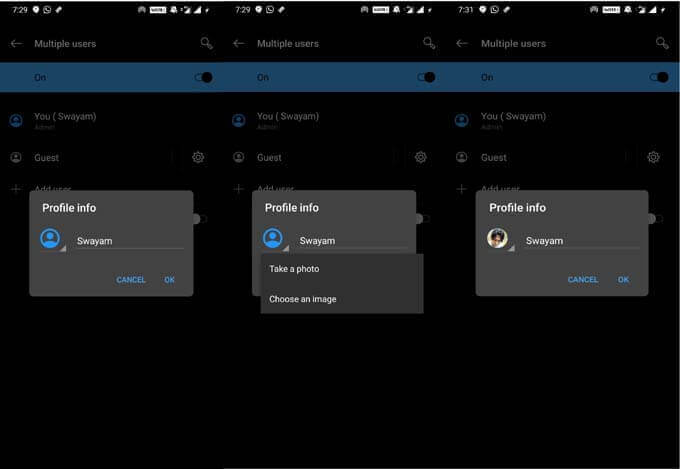In this guide, we will discuss, how to add a profile picture to the smartphone lock screen in Android 10.
Add Lock Screen Profile Picture to Android
The system of adding a profile picture to distinguish a user on an Android smartphone has been available since the times of Android Jelly Bean. Now, with the all-new Android 10, this option continues to be an important aspect of the Android OS. You must keep in mind to enable the Multiple User option on your Android phone. Only then you can distinguish your admin/user account by putting a profile picture in it. It is usually set to on by default. Otherwise, tap on the toggle to activate the option for multiple user accounts. Now, let’s move on to the next step which is to add the lock screen profile picture. The process is pretty easy. We have put up simple steps that you can follow. You can try this out on your device as you read this guide. You can enable Multiple User Option on your Smartphone with the following steps:
Congrats, you have successfully added a lock screen profile picture on your device. Could it get any simpler.? So, go now and try to add the lock screen profile picture on your Android device if you have a device that has multiple users. If you have got any queries, reach out to us through the comments section. Notify me of follow-up comments by email. Notify me of new posts by email.
Δ