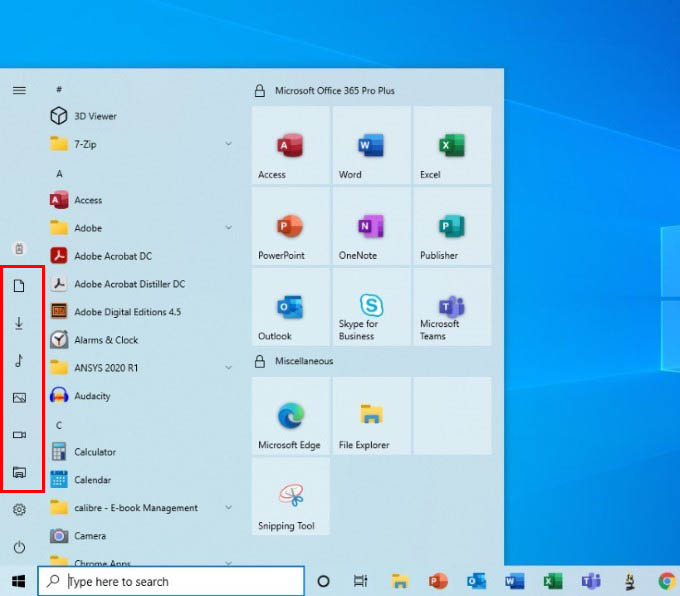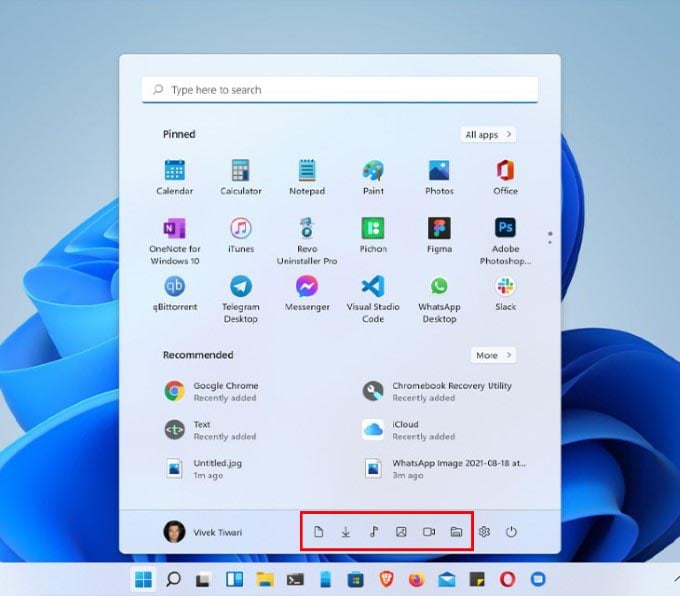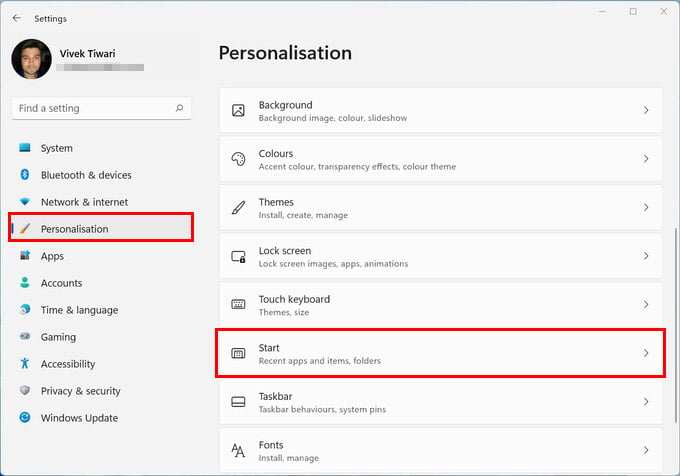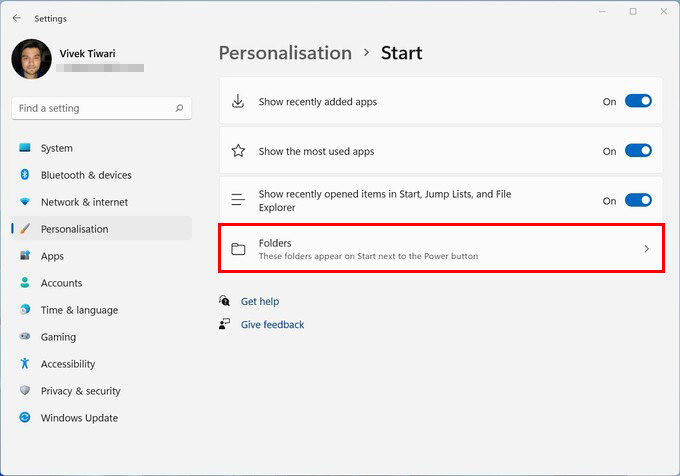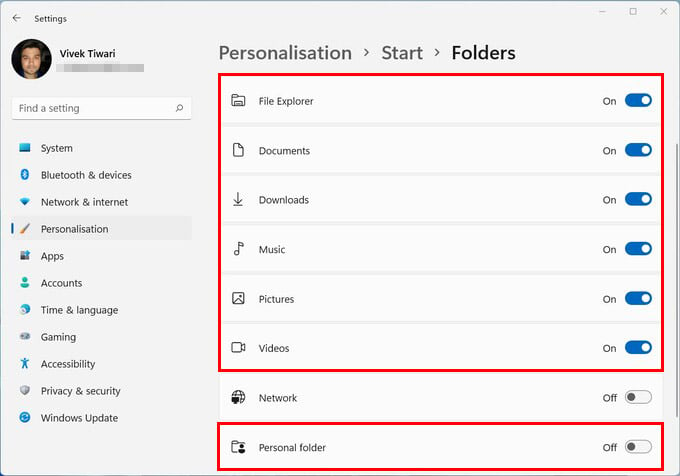In this post, we’ll show you how to add Windows 11 start menu folders, just like you could on Windows 10.
Windows 11 Start Menu Folders
To be clear, we’re not talking about the ability to create pinned app folders in the start menu. That’s still something that is missing from this new start menu. But you can add start menu folders in Windows 11 start menu. This includes your personal folder, documents folder, music folder, downloads folder, etc. Other than that you can also add shortcuts to Settings, Network, and the File Explorer. The screenshots below might better help you understand.
Add Windows 11 Start Menu Folders
When the first Insider Preview of Windows 11 was released, this feature was not available. Fortunately, Microsoft added it in later updates. So now, you simply have to enable Windows 11 start menu folders in the Settings. Start Menu folders on Windows 11 can be quite handy, as they have been on previous versions of Windows. They provide a quick way to access your files without having to pin them to your Start menu or Taskbar. The new Windows 11 Start Menu already has less real estate for pinned apps compared to Windows 10. So, Start Menu folders in Windows 11 are even more important now. If you are looking to customize normal folders on Windows, you can now change folder color and icon too. Notify me of follow-up comments by email. Notify me of new posts by email.
Δ