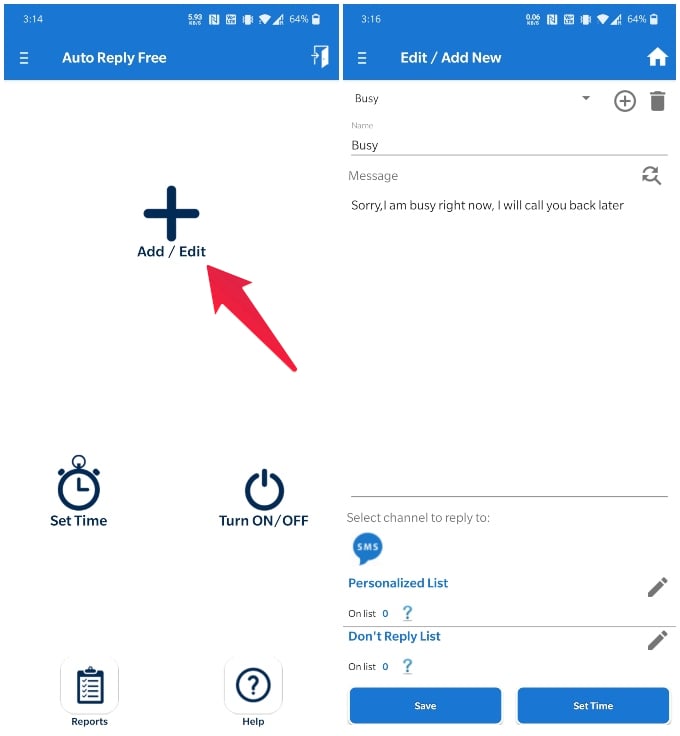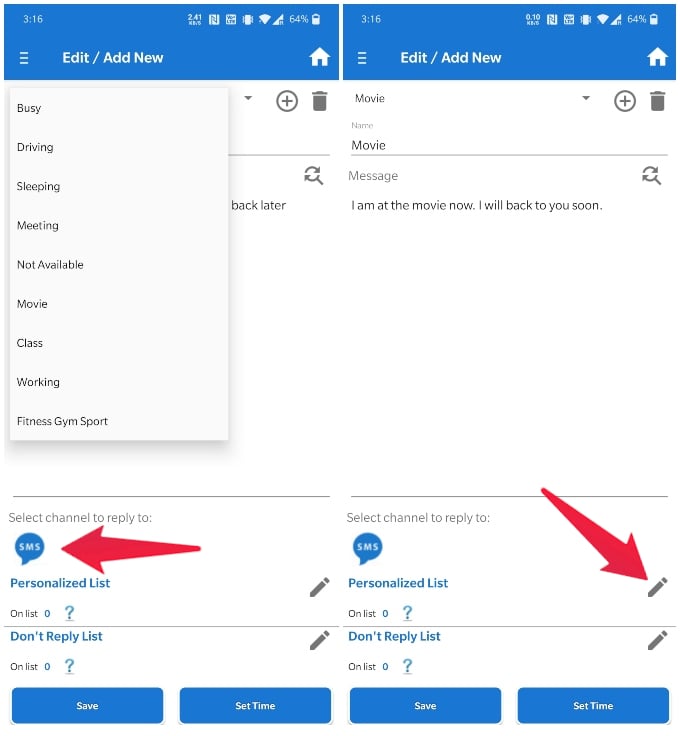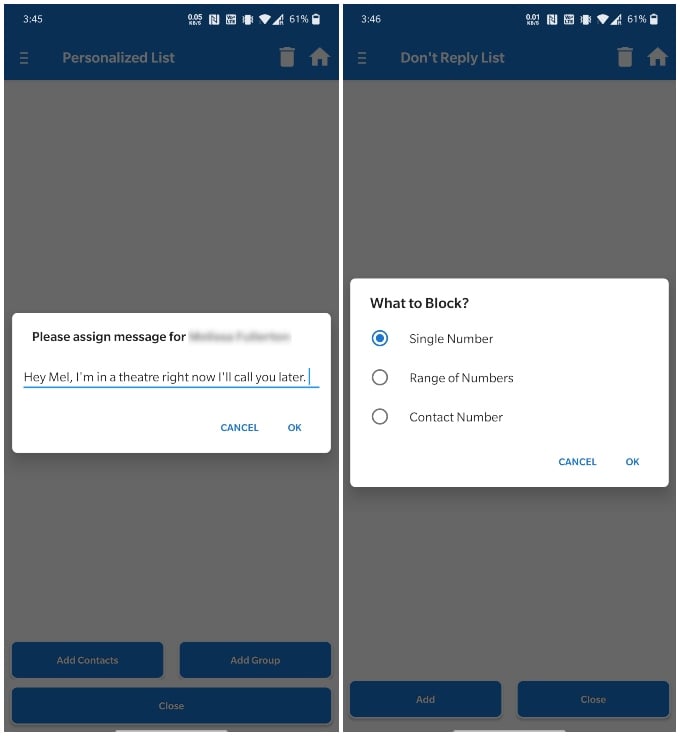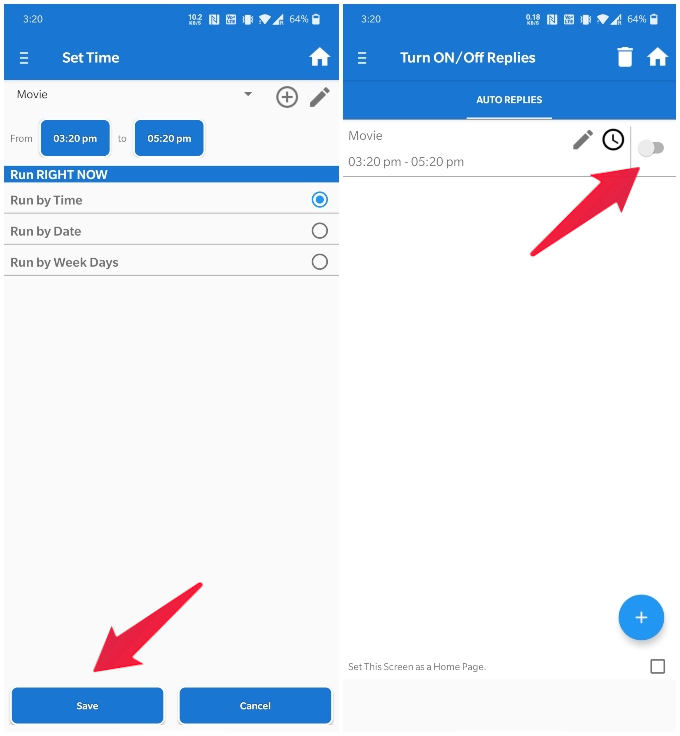Let us take a look at how to set up auto reply for messages on Android.
Auto Reply Messages On Android
On Android, there are many apps that can come to your rescue if you want to autoreply to text messages. We’re going to use the SMS Auto Reply app to set up an automatic text message reply on Android. But you can use any other apps as well. Once you set up, your phone will now reply to all your text messages. Make sure you have allowed all permissions for the app to work properly.
Set Automatic SMS Reply for Specific Contact
Next, you can select some specific people that will receive automatic replies. This way you have more control over you who receives what kind of a message. You can use this to leave more personalized messages for certain people. To configure this, On the next page, you can add specific messages for specific contacts by tapping the Add Contacts button. You can similarly add specific messages for an entire contact group by tapping the Add Group button. When you’re done, tap on the Close button to go back to the previous screen.
Schedule SMS Auto Reply on Android
When you’re ready tap on the Save button at the bottom to save your newly configured rule. You will then be asked for a time, date, or the days when you want the auto-reply to be on. Select your desired configuration and tap on the Save button again. This will take you to the Turn ON/Off Replies screen. You can access this screen manually any time from the side menu drawer. When you try to turn on your newly created rule for auto-reply to messages, you’ll be asked to grant a few permissions. Once the required permissions are granted, you can see the rule will be toggled on in the app. You can go ahead and create multiple rules for different occasions. You can also access Settings from the side menu drawer. There are some options here you might want to play with. For instance, the option to only send one message to a contact instead of replying to every single message.
More Auto Reply Apps for Android
Some people get worried if you don’t respond to their texts in a certain amount of time. Yet some other people may find it rude. But you can’t always answer texts when you’re in a meeting or driving, for instance. As mentioned, we simply used SMS Auto Reply for demonstration, but there are plenty of other apps as well. In fact, you should check out our list of automatic reply apps on Android. You can use plenty of auto-reply apps to set up Auto Reply messages on Android. Notify me of follow-up comments by email. Notify me of new posts by email.
Δ