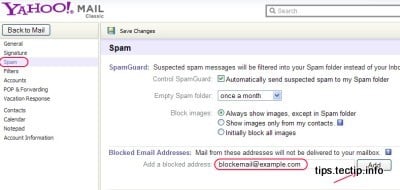Use the list of blocked senders for individual senders whose messages you don’t want to receive but can’t stop easily. Instead of deleting every incoming mail manually, you can have Yahoo! Mail do the job. To have Yahoo! Mail,
Delete all mail from a particular address automatically:
Step 1. Login to your Yahoo email ID. Select Options | Mail Options… in Yahoo! Mail.
Step 2. Go to the Spam category. Type the unwanted email address under Add a blocked address:
Step 3. Click Add., Now click Save Changes. Now you can see the blocked lists on the window.
Block a Sender in Yahoo! Mail Classic
To add an email address to the list of blocked senders in Yahoo! Mail Classic: Step 1. Follow the Mail Options link in the top navigation bar. Step 2. Select Block Addresses, which you can find under Management. Step 3. Enter the email address you want to be blocked under Add Block. Select Add Block. Select Yes to set the block. You are done. See the procedure for blocking emails in Gmail. Notify me of follow-up comments by email. Notify me of new posts by email.
Δ