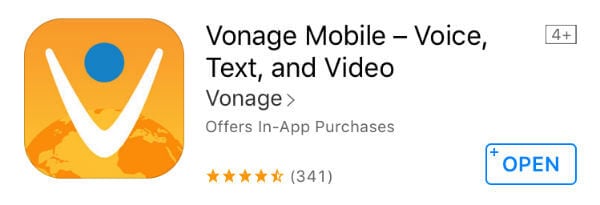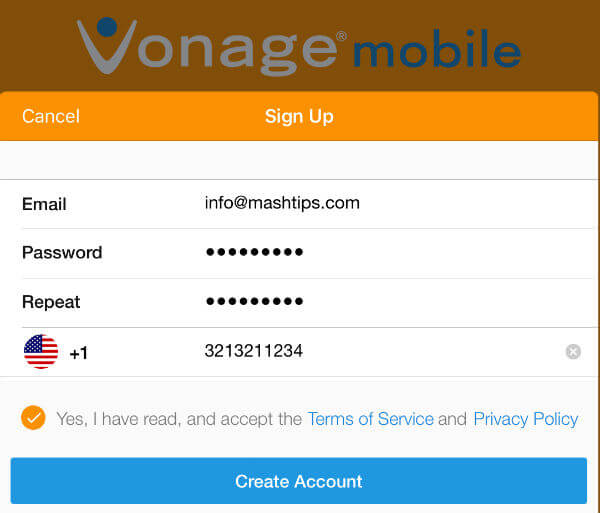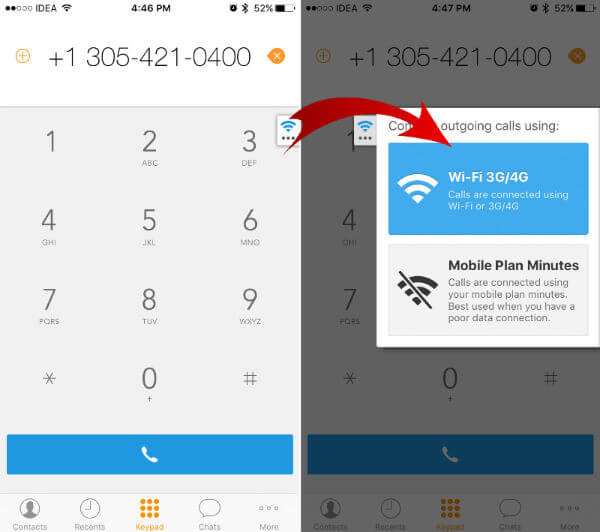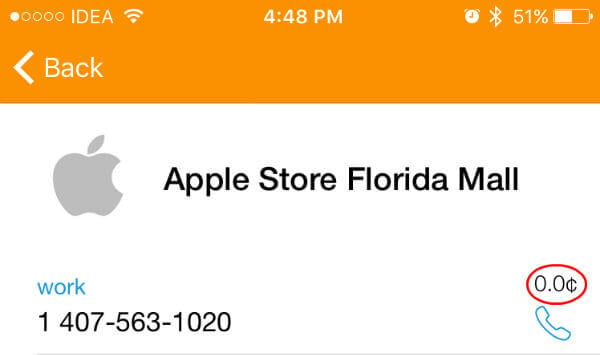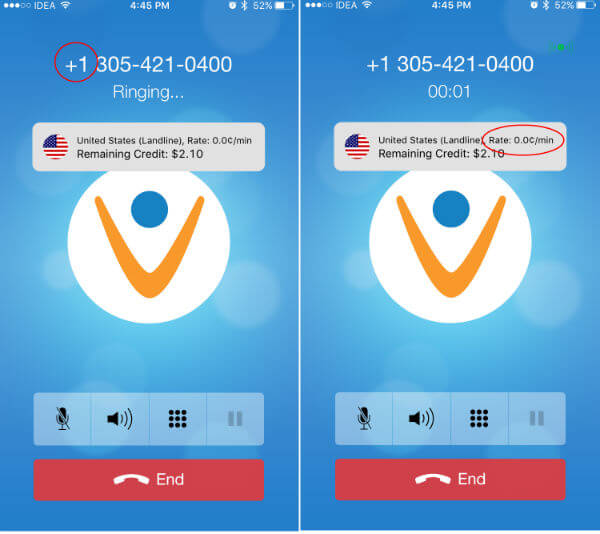None of these apps help you, when you want to call US Land line or US Office phone number. Unfortunately, most of the US mobile providers (AT&T, Verizon, Sprint, T-Mobile etc.) are charging very high rate per minute when you call from a foreign country to a US phone. This workaround will show you to setup a solution for free international calling to any US phone number including Land phone and Cell phone numbers.
Limitation of PC Calls and App to App Calls
There are several smartphone apps that can be used to make free internet calls. These apps can make free internet calls between mobile to mobile. Both party should install the same apps to make free calls and should have intrente conncetion, not a practilal solution. Almost all smartphone apps like WhatsApp, Skype, Nimbus, Facebook messenger etc. are working on the same principle. While you use this apps, both phones should have same apps to initiate calls. If you own an Android phone, there are Free Android Apps to Make International Calls you can refer. Apple offer free calls between mobile to mobile as long as both party have iOS based devices like iPad or iPhone. Google hangout also offer same free call feature for both Android and iOS platform. All the above solutions are limited to call only to a smartphone, not applicable to US Land phone or regular phones. The workaround below will help to make free internet calls direct to US Land phones and Mobile phones.
What do you need to Make Free Calls to US?
While you make free calls to US, you need a valid internet connection on your phone. Most of the Hotels are providing free Wi-Fi for guests and you can utilize this free Wi-Fi to make calls. If it is not available, you can get a new local SIM card with data plan. As we know, outside US, data plans are relatively cheaper than making calls from outside US.
How to Call Free to US from CellPhone?
First of all, you need a valid US mobile number. You can use your own cell phone number for this purpose. If you don’t have US number, you can have a free US number using Google Voice account, please see How To Get A Free US Phone Number to Call US and Canada for Free? Once you have a valid US Mobile number, the next step is to install the VoIP app. We demonstarte this workaround with the VoIP called Vonage Mobile that is available for both iOS from iTunes store and Android from Google Play store.
Even though this Vonage app is developed for Vonage phone customers, this app can configure with with any mobile numbers. You have to setup your mobile number with this app. The use of this app is absolutely free and there is no additional charge involved to configure your mobile number with this app. After intsalling this app on your smartphone, register your US phone number with this Vonage App and a valid email address. During this registration process, Vonage app will send mobile verification code to your phone to validate your mobile number.
Once you successfully register with Vonage app, you can use this app to make any US number or free. There is an option to select Wi-Fi or 3G when you initiate phone calls from Vonage app.
Please add country code +1 for US calls. Vonage app will display the cost for the calls when you enter the number on dial pad screen or when you select the number from your contact list.
You can also select the US number from your contact list and the app will show you the cost of the call, zero dollars for US Calls, next to the number.
This workaround will allow you to make US calls for unlimited time and work with both Land phone and Mobile phone number. All the calls from this app will route through VoIP protocol and will not charge by your service provider. This same workaround can be used to call any number in US if your cell service plan has limited number of minutes. Notify me of follow-up comments by email. Notify me of new posts by email.
Δ