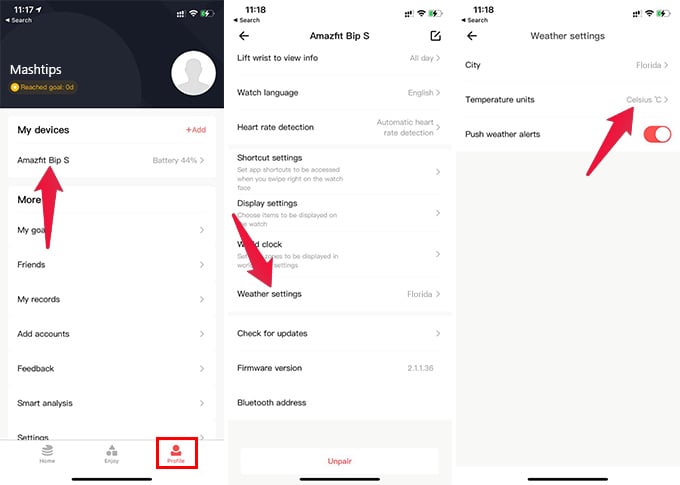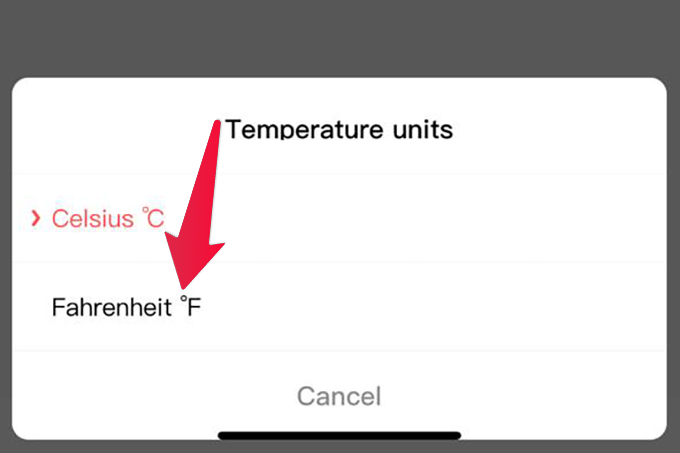Let us see how to change the temperature unit from Celsius to Fahrenheit on Amazfit Bip Weather App.
Change Celsius to Fahrenheit in Amazfit Bip
If you check the weather using your Amazfit Bip watch, you can find that it shows the temperature in Celsius. You can change it to the U.S. standard unit, Fahrenheit, from your smartphone itself using the Amazfit watch app. It would help if you had Amazfit or Mi Fit app on your smartphone to change the temperature from Celsius to Fahrenheit on Amazfit Bip.
The changed settings will apply to your Amazfit Bip smartwatch within a few seconds. You can now check the weather app on Bip, Bip S, or Bip S Lite smartwatch to see the temperature in the Fahrenheit unit. Apart from the temperature, the distance on Amazfit smartwatches is in metric units by default. Similarly, you can change the distance unit from Kilometers to Miles on Amazfit Bip. Some third-party watch faces for Amazfit Bip have temperatures in Celsius by default. So, even after you change the temperature unit to Fahrenheit, the unit will remain the same on such watch faces. To avoid this, you can use watch faces that show the temperature in Fahrenheit by default. You can get them from here. No, you cannot change temperature units from Amazfit Bip settings. It would help if you changed it from the companion apps like Amazfit and Mi Fit on your smartphone. No. Huami ships Amazfit Bip smartwatches with metric units for distance and temperature. You can change the units from kilometers to miles and Celsius to Fahrenheit using the Amazfit app. Notify me of follow-up comments by email. Notify me of new posts by email.
Δ