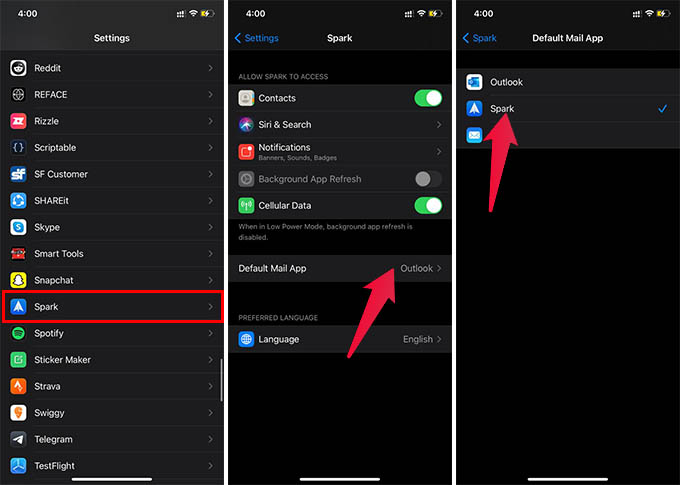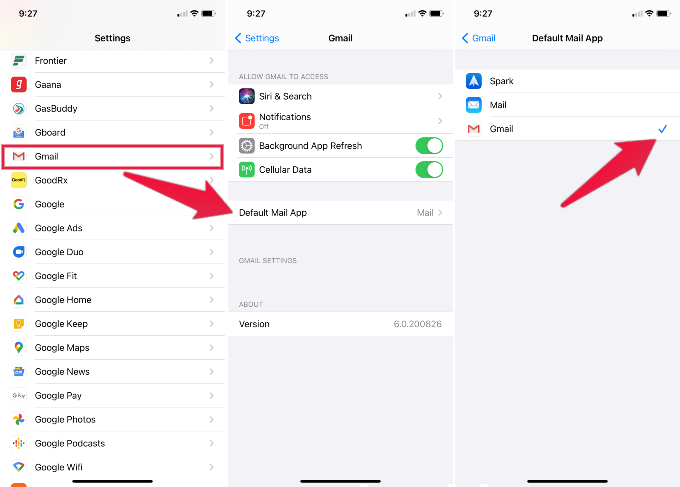Let us see how to change the default mail app on iPhone and set any of your favorite mail apps as default.
Change Default Mail App on iPhone
You can change the default browser and default mail app on the iPhone. It is one of the biggest changes brought to iOS 14. As of now, many email apps support as default mail app for iPhone. More iPhone email apps will get updates soon with the option to set as default mail app. We found Outlook mail, Gmail, and Spark already have the option to change to default. See the screenshot from the Spark email app to set as the default email client for iPhone.
As of now, there is only a limited set of mail apps lets you set as the default mail app on the iPhone. The list includes Gmail, Spark Mail, Microsoft Outlook, etc.
Set Gmail as iPhone Default Mail App
We lsited the steps above to set any email client as default mail app for iPhone. You can follow similar steps to set up Gmail client as a default email with iPhone. We are covering the article with Gmail app for iPhone.
Once you set Gmail client as the default email app on the iPhone, it will be used to create drafts by default. When you open an email ID or trying to send an email from within an app, you can compose the draft in your favorite app. You can set a few apps as default mails apps on iPhone now. There are more apps to come in the coming days. Stay tuned. Notify me of follow-up comments by email. Notify me of new posts by email.
Δ