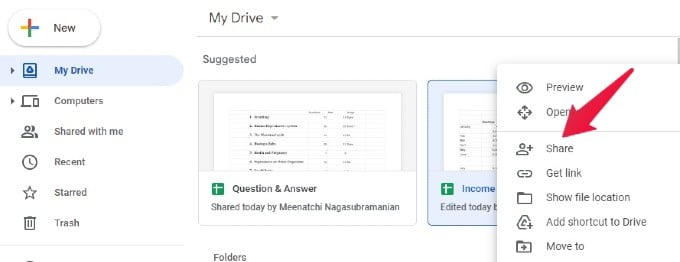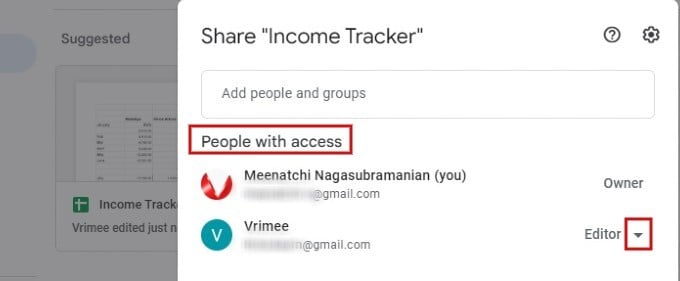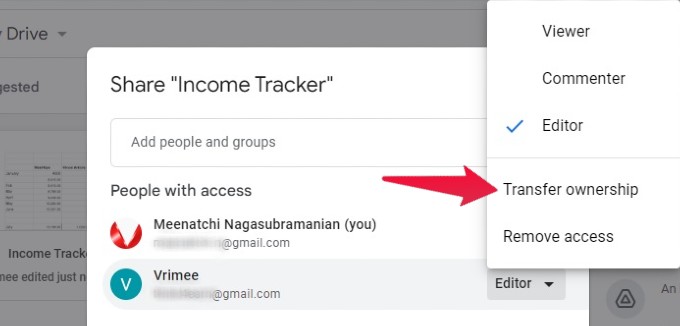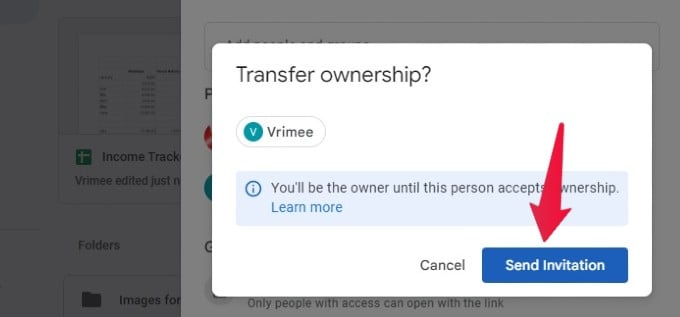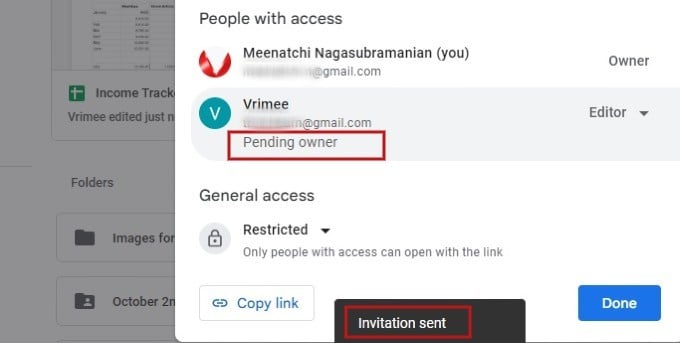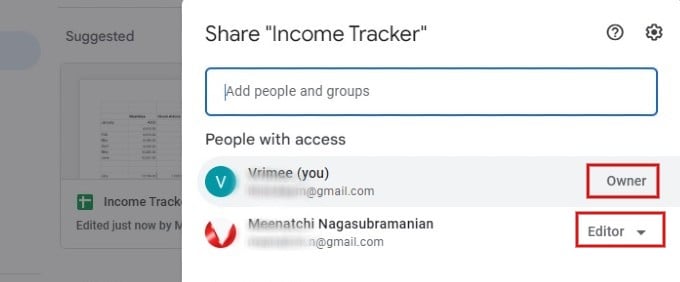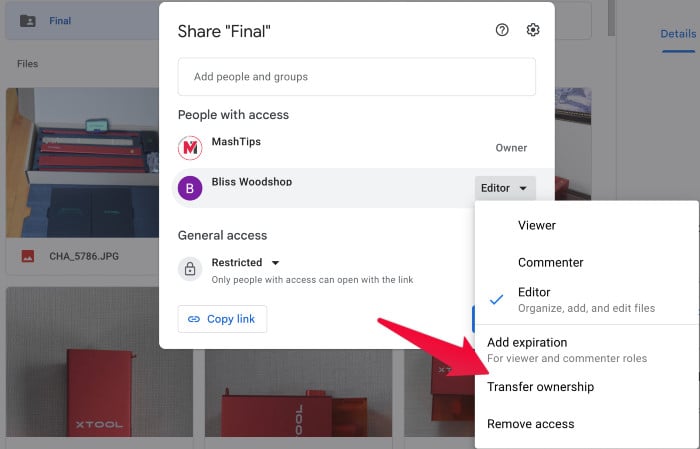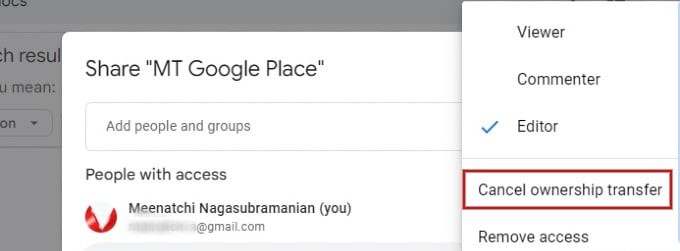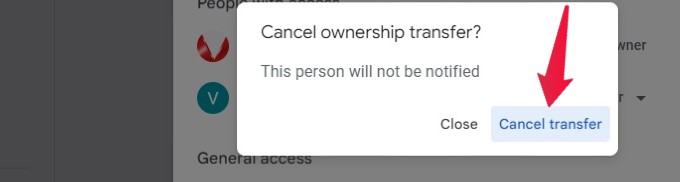How to Transfer Ownership of Google Sheet or Doc
Let’s say you are joining a new company and you would like to transfer the ownership of the Google Documents you have created to another person. Let’s see how to do that. Before starting, you need to remember that you cannot change the owner of Google Docs or Sheets to someone with a work or school account. Transfer of ownership is possible only with personal Google accounts. The recipient will get the invitation via email with two options: Accept, Decline. If the invite is accepted, your access will be downgraded to Editor. The new owner can remove your access from the file anytime. If the ownership invite is declined, then you will remain as the owner. How to Insert the Location/Google Map on Google Docs Easily
How to Change Owner of Google Drive Folder
Do you want to transfer the ownership of the entire Google Drive folder to someone else? You can do that. However, the transfer of ownership will apply only to the folder and not for the individual files. For example, if you are the owner of a Google Sheet or Doc in that folder, that will not be transferred to someone else. This option will be handy if you want to assign someone as the owner for a Google Drive folder with images, PDFs or other non-Google files. The procedure for transferring the ownership of a Google Drive folder is the same as that of a Google Doc or Sheet. Instead of right-clicking on the individual file, you need to right click the folder.
How to Cancel or Reassign Ownership
Once the recipient has accepted the invite for the change of ownership, you cannot get the ownership back. However, if the person has declined your invite or it is pending, you can cancel the transfer of ownership and reassign yourself as the owner. That’s it. Now, you will get back the ownership of the document. Do remember that this works only if the transfer of ownership is pending.
How to Change Owners from Android or iOS
At the time of writing, there is no option available on Android or iOS to change the ownership of Google Docs, Sheets or a folder in Google Drive. In addition to Google Docs or Sheets, you can change the ownership for Google Slides, Drawings and My Maps. This is really a time saver for those resigning from a company to quickly complete their exit process. Notify me of follow-up comments by email. Notify me of new posts by email.
Δ