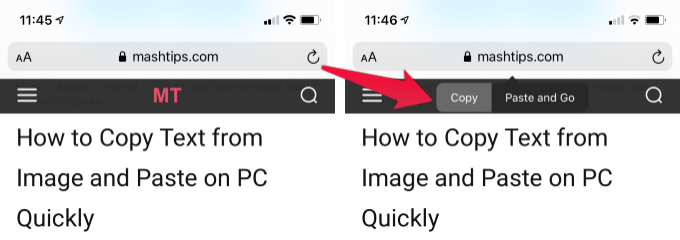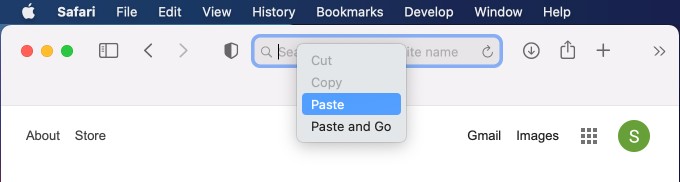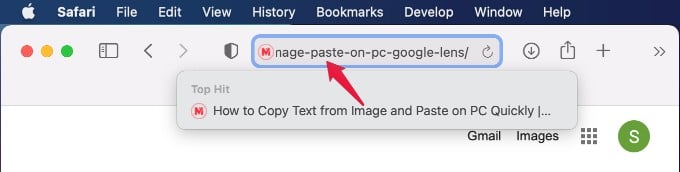Let’s see how to copy a URL from iPhone to mac and open the same website on mac screen.
Copy and Paste URL from iPhone to Mac
Before you start, you have to make sure your mac and iPhone share the clipboard (universal clipboard) each other. Please make sure you enable the Handoff feature on iPhone and Mac. Now follow the simple steps below;
Alternatively, the Mac will display the iPhone browser on the dock while your browser on the iPhone.
The iPhone Safari browser will pop-up on mac dock when you browse on the iPhone. You must have enabled the Handoff feature and both should be close enough to get the browser window on Mac. In addition to this, you can see the desktop version of any website on the iPhone. However, the above two solutions will be handy, if you are looking for a large screen display for your favorite website. This helo you to quickly switch a website from the iPhone screen to mac. Notify me of follow-up comments by email. Notify me of new posts by email.
Δ