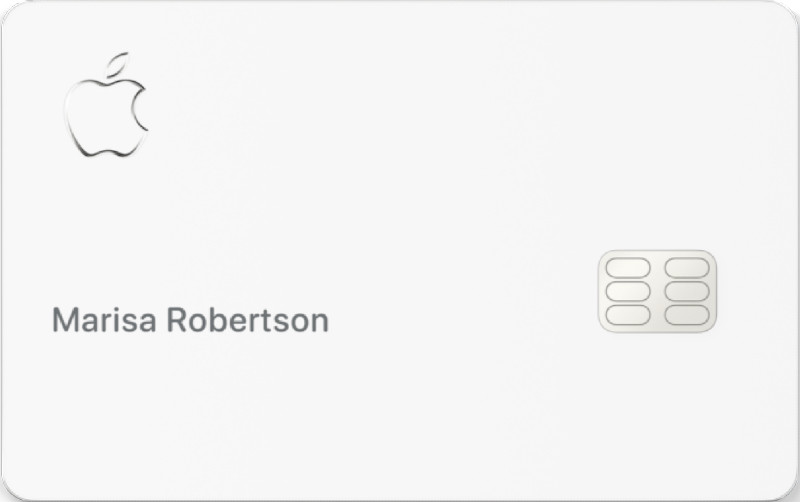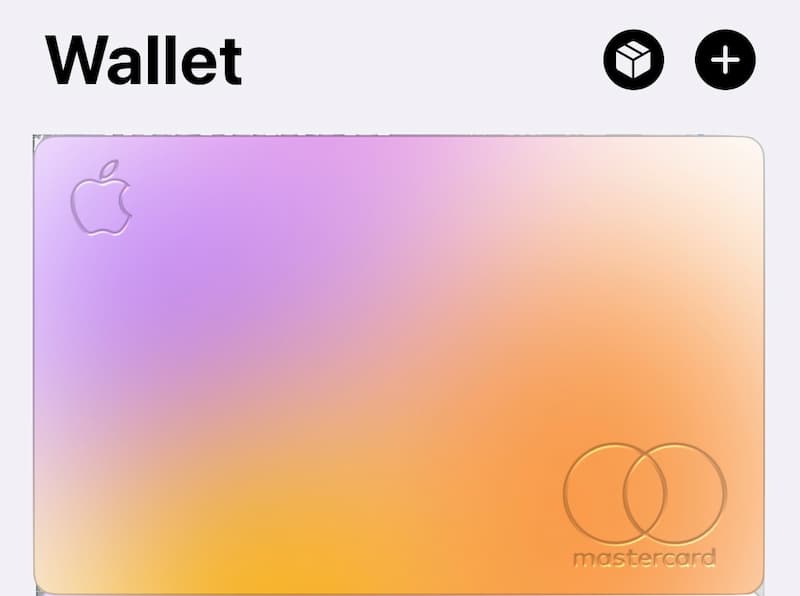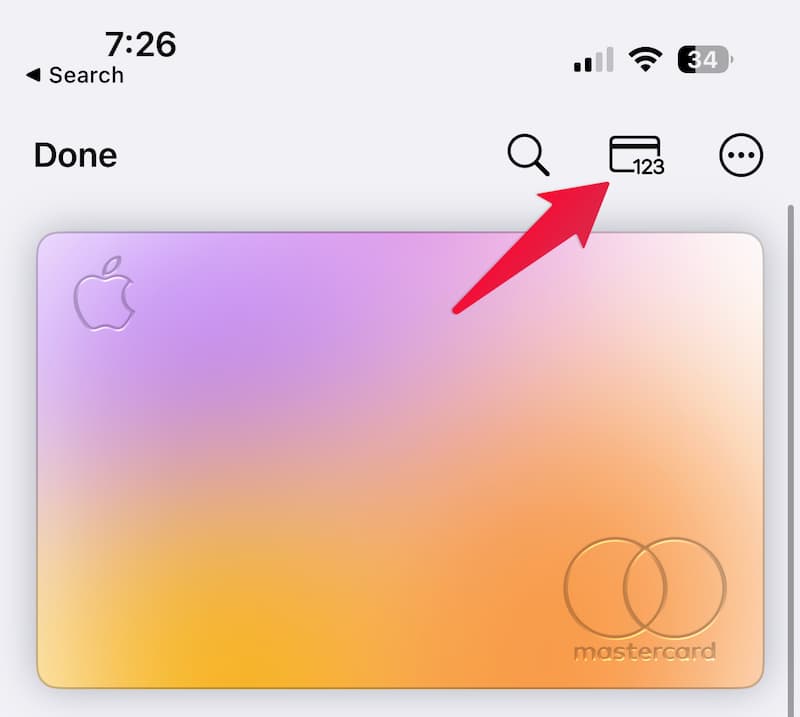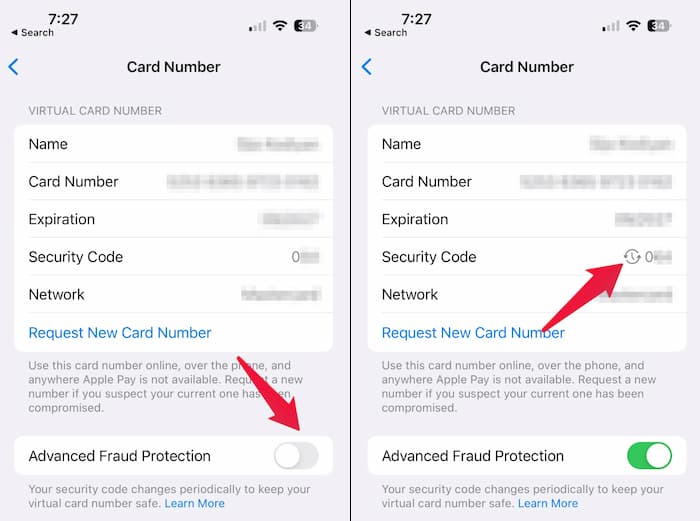How do you find the CVV card and the real card number for your Apple Credit Card? It’s pretty simple; let’s see.
How to Find Apple Credit Card Number from Wallet
Apple will send you a physical card to your home address after you qualify for the credit card. Though you get a physical card, you won’t find any credit card number on it like other cards. Appel calls this number a virtual number. And they can change the credit card number virtually if your credit card number is exposed or if you want to change it for any reason. When you do a credit transaction through Mac or iPhone, all numbers will automatically fill out in the credit card number bar. However, when you do a web transaction on a Windows system or some third-party merchants, you may need the actual credit card number to complete the transition. How do you find the credit card number of your Appel Credit card? It’s pretty simple; let’s see. Now you will see all the details, including the Apple card Number, Expiration Date, Security Card, etc.
How to Find Apple Card CVV Number
As I said, no actual card number is printed on the physical Apple Credit card. When you try to make a payment through the website or other merchants, sometimes you need the CVV code to complete the transition. Apple calls this a security code, not the CVV, though. To get the Apple Credit Card CVV code, You will see the Security Code here, which is the one you enter in place of the CVV code to complete your transaction.
How to Change CVV Number Frequently
You need the CVV code or the security code to take all the credit card transactions to take place successfully. Since these are virtual numbers, Apple can change them frequently to avoid credit card theft. You have to enable the settings to change your CVV code frequently. Follow the steps here; Now you will see a tiny recycle icon next to the “Security Code” that indicates the frequent change of that number. This will work only for Apple Credit Cards. For the rest of the cards, the above method will not work to get the CVV code. However, this is handy when you want to get the CVV code to your Apple Card right from your iPhone or iPad. As we said, you see the code as Security Code in the Wallet App on your iPhone or iPad instead of the CVV code. Notify me of follow-up comments by email. Notify me of new posts by email.
Δ