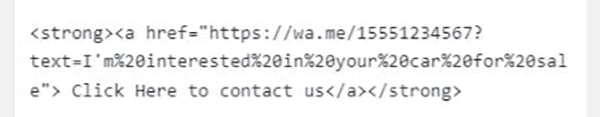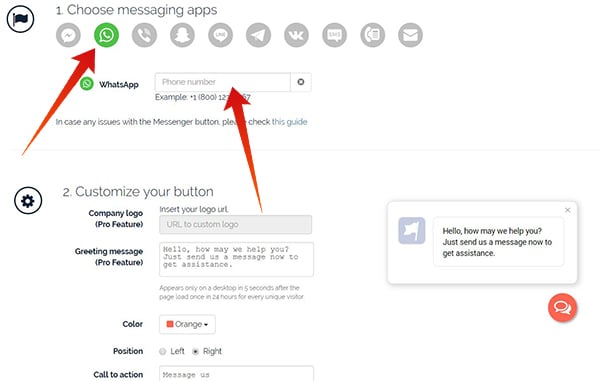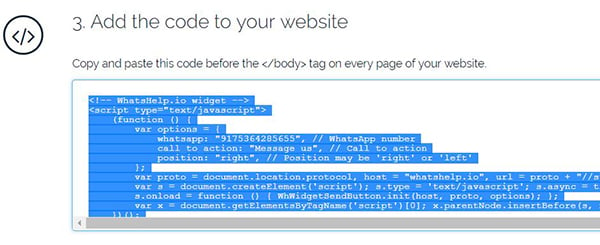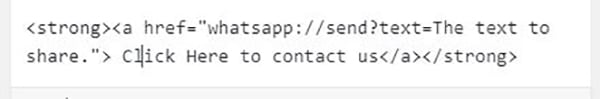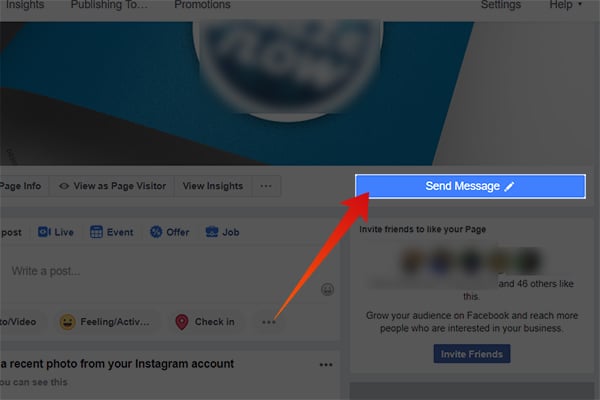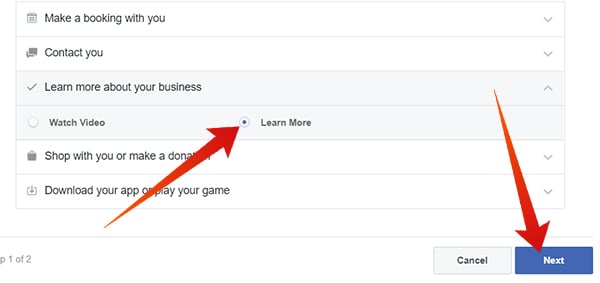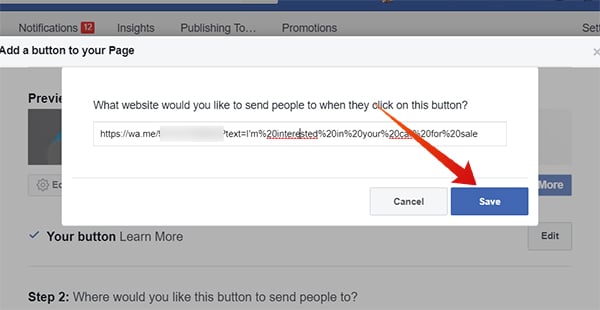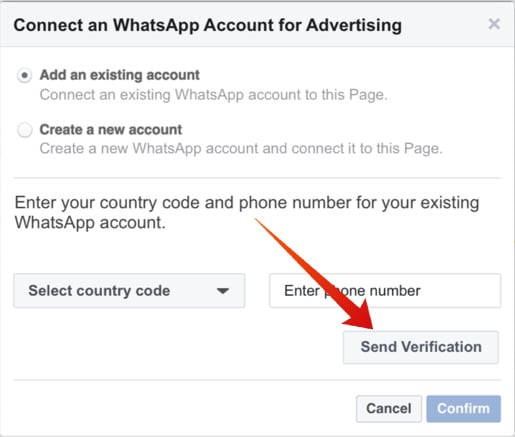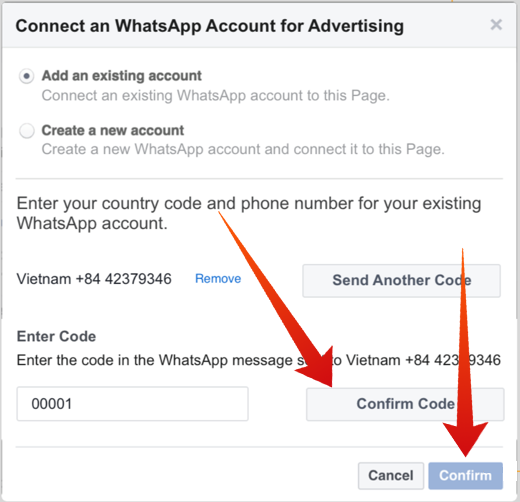Here is a complete guide which takes you through the steps to integrate WhatsApp Business on your Website or any Facebook page.
How to Integrate WhatsApp Business into Website?
Since the WhatsApp only supports on mobile platforms, you might not be able to integrate any direct text option within the website, unlike Messenger messaging popups, etc. Anyways, WhatsApp officially themselves pave the way to integrate WhatsApp into a website using their API link or via direct app trigger calling. Anyways, users can click the targetted button on your Website to reach your WhatsApp Business contact easily. Here are the various, tested methods that will allow you to integrate WhatsApp Business or Enterprise account to your website. These methods work perfectly on both Android and iOS devices. Also Read: WhatsApp Business: How to Register, Setup & Use Features for Business?
Integrate WhatsApp Business to Website using a Hyperlink
You can easily integrate a Message to WhatsApp button onto your website with a simple hyperlink. The guide is provided by WhatsApp itself and is working on every platform. If you are using WhatsApp on the web, it will direct you to the WhatsApp web with texting window of the targetted number. Follow the steps to add a hyperlink. The hyperlinking is the easiest method to integrate WhatsApp Business number to your website. However, there are various other methods, with more interactive linking elements. NB: You can hyperlink a text as follows, in case you are not much proficient of web designing. CLICK HERE
Get a “Message Us” Widget for your Website
Adding the WhatsApp Business contact link on the website using standard text hyperlinking might not be as good as normal widgets on websites. Since the normal WhatsApp or WhatsApp Business do not support messaging integration to websites, unlike Facebook Messenger, we can only direct users to the WhatsApp Messenger using available widgets or buttons. There are many websites which provide customizable WhatsApp Message floating buttons with interactive elements. Most of them are written in JavaScript so that you can add to your website without many complex steps. Here we show you how to get a floating widget from WhatsHelp.
Add the Link to Trigger the WhatsApp App for Android
As mentioned above, you can simply add the WhatsApp messaging link to your Website easily. It will redirect the users to the WhatsApp App/Web, depends on the device they use. In case you are targetting only Android users, here is how to trigger the action. This is mostly used with Android app development since the apps are specifically made for Android-running smartphones. Instead of the standard WhatsApp link, you can use the following link structure to hyperlink the text or buttons: whatsapp://send?text=The text to share. The method only works with the latest version of Google Chrome and WhatsApp and only on Android smartphones. So, go with the first methods to trigger the action on any smartphones. Also read: Hidden WhatsApp Features You Should Know About
How to Integrate WhatsApp Business Number to Facebook Page?
Adding your WhatsApp Business number to the Facebook page you manage is a whole different story and there is no easy way to do it. Even though the facebook owns and manages WhatsApp, the company still does not allow users to add their WhatsApp Business numbers onto the Facebook pages. However, there are some methods you could utilize to attach your WhatsApp Business number with your Facebook page.
Add a Call-to-action Button with WhatsApp Link
Facebook pages do have the Call-to-action buttons as we see every day. These buttons can change per page, depending on the button which the page manager did set. You can add a Message Now button on your Facebook page, but it only allows Messenger integration. Anyways, we take you through the guide to create a call-to-action button with WhatsApp link.
After you implement WhatsApp Business link, your page will start showing a Learn more button as the call-to-action one. Unfortunately, we cannot rename it to “Message now” or “WhatsApp.” Users can directly reach to your WhatsApp Business number by clicking the button.
Run a Facebook Ad with WhatsApp Button
There is no purposeful option to link your WhatsApp with your Facebook page directly. Yet, it allows you to add the WhatsApp Messaging button directly if you run an Ad on the platform. Luckily, you can create and publish Ads from your facebook page with WhatsApp Now button.
After you pay for the ad, it will run as a campaign for the targetted mass of users and they can directly contact you over WhatsApp by clicking the button. The above-listed methods to integrate WhatsApp Business with Websites and Facebook pages work well with Business accounts and not your personal WhatsApp accounts. This is a pretty convenient solution if you own a business website or Facebook page and want to integrate WhatsApp with it. Notify me of follow-up comments by email. Notify me of new posts by email.
Δ