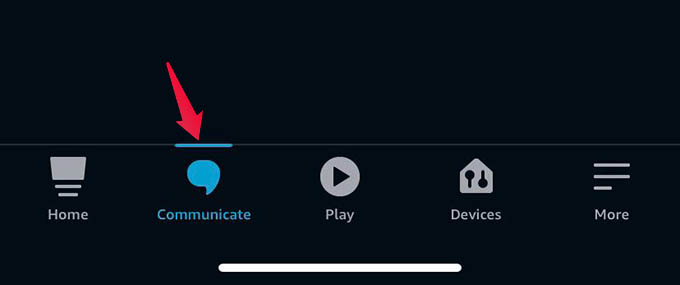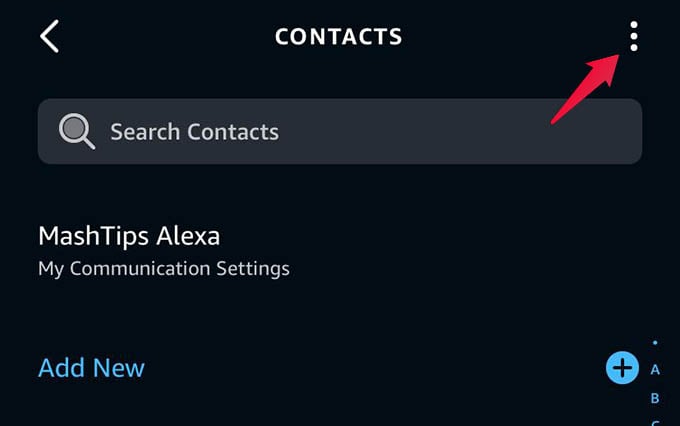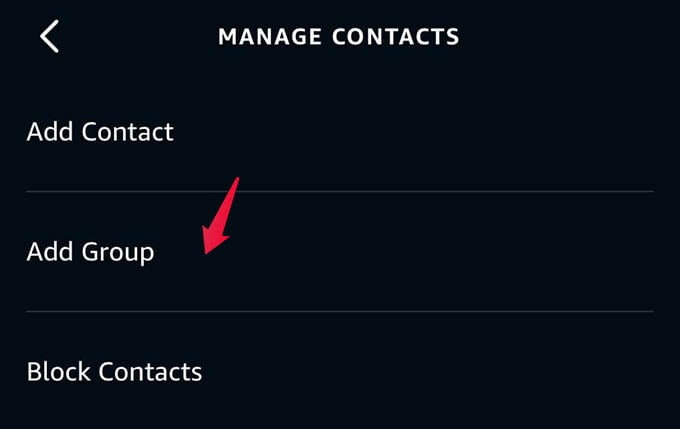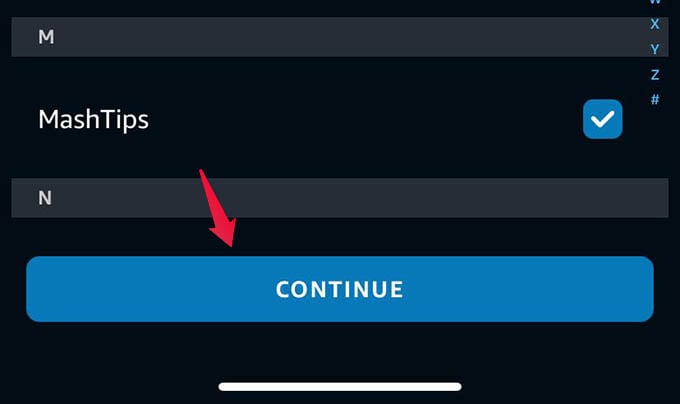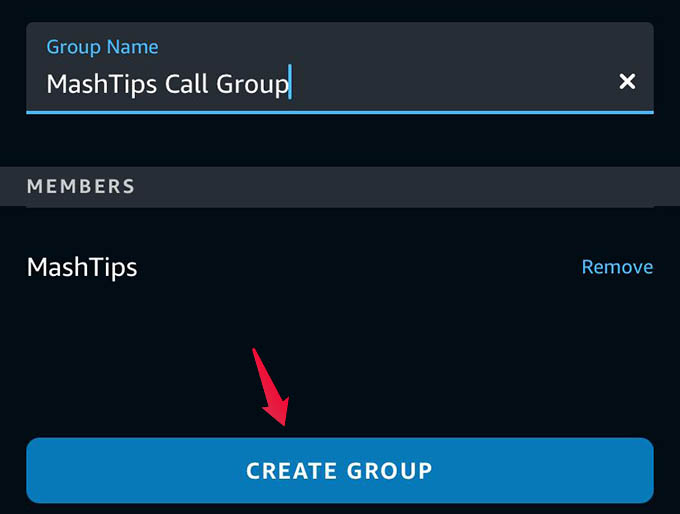Here, we will see the detailed guide to make group calls or conference calls using Alexa.
Create Groups and Make Alexa Conference Calls
Alexa supports multiple communication options, rather than just dialing another Alexa speaker. You can drop-in to speakers, broadcast messages, and more with Alexa speakers. Likewise, you can make groups and start group calls from Alexa speakers. For the same, we first need to create a group with whomever you want to call as a group.
To start an Alexa conference call from your Echo speaker or Echo Show screen, use the following command: “Alexa, Call my [group-name]” When you command from the Echo or Echo Dot speakers, Alexa will make audio conference calls. You must have a display-enabled Echo Show or similar Alexa-powered devices to make group video calls with tiers. Make sure your group members also have Echo Show to start group video calls. Everyone in the group call will be able to hear and speak to each other. Also, anyone can leave the conversation at any time. Make sure you let them know before adding to the Alexa calling group in order to avoid any confusion. Hope now you understand how to make Alexa conference calls. Notify me of follow-up comments by email. Notify me of new posts by email.
Δ