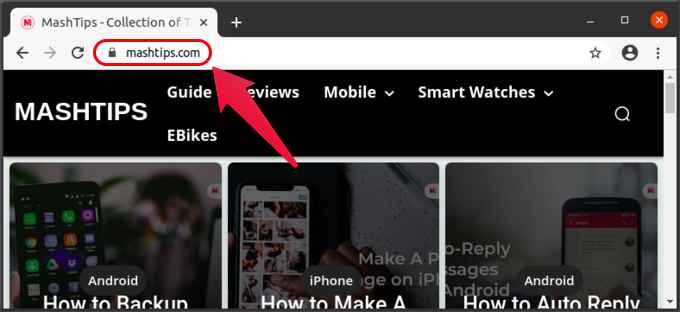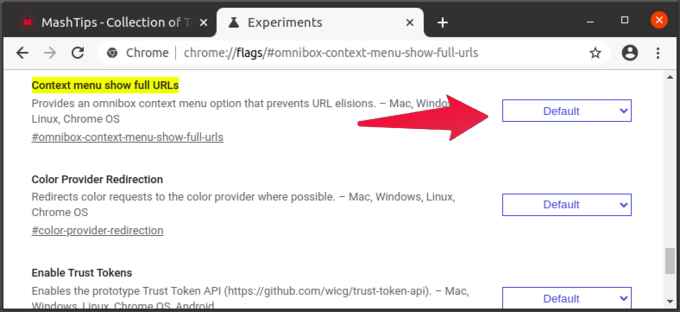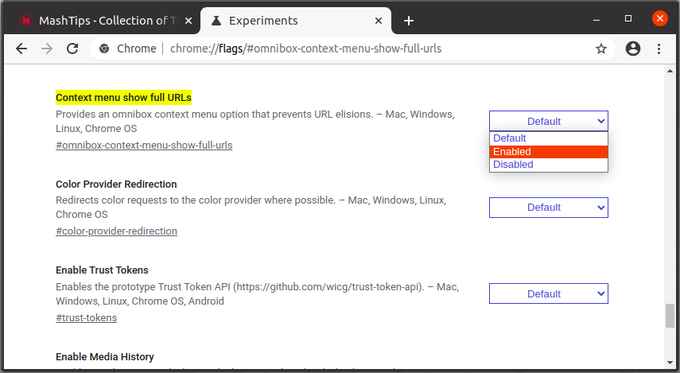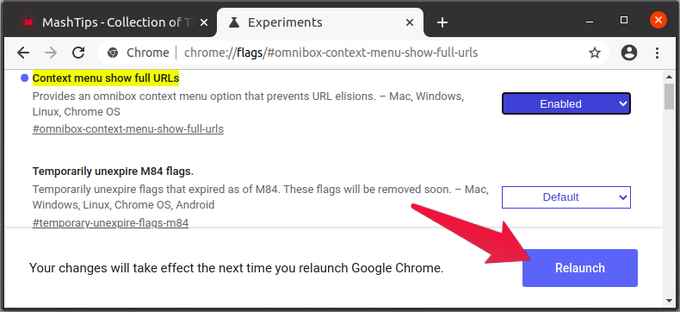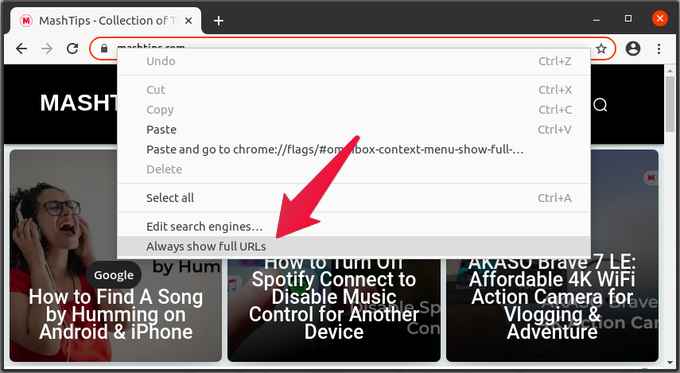Here, we will show you how to enable Google Chrome to always show the full URL of any webpage using hidden flags.
Make Google Chrome Always Show Full URL
As in the screenshot below, you can’t see the full URL in Google Chrome anymore. To make Google Chrome show the full URL you have to double-click on it first. If you want to see the full URL by default always, you need to use the special hidden Chrome flag.
From now on, you’ll always see the full URL in chrome. You can check it by visiting any website such as mashtips.com. Obviously, the Relaunch button will restart your browser so save anything you may have opened in other tabs. If you have several windows open, you’ll need to close them as well. It is true that Chrome flags are generally stable, especially on the stable channel. But, they are still experimental, and Google has a history of removing many of them after some time. Anyways, you can enable the full URL showing feature on Chrome as of now. Let us know through comments if you cannot enable the same on your PC. Notify me of follow-up comments by email. Notify me of new posts by email.
Δ