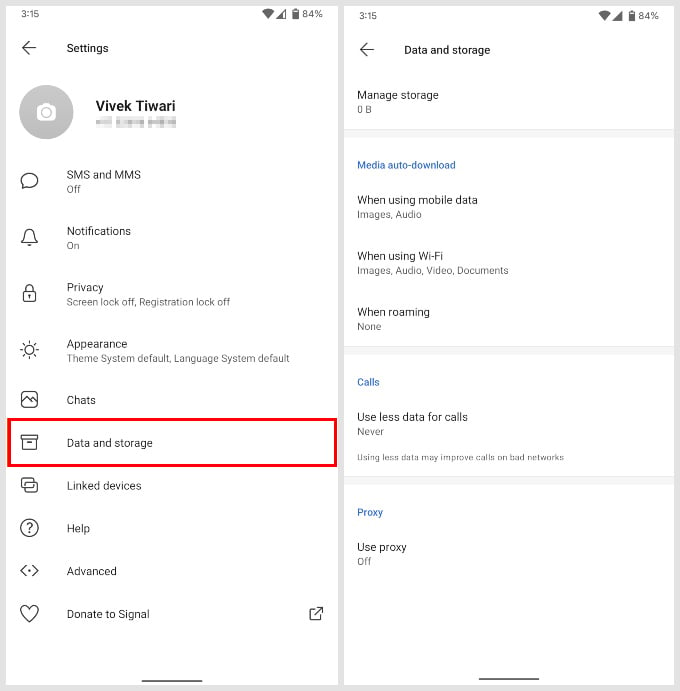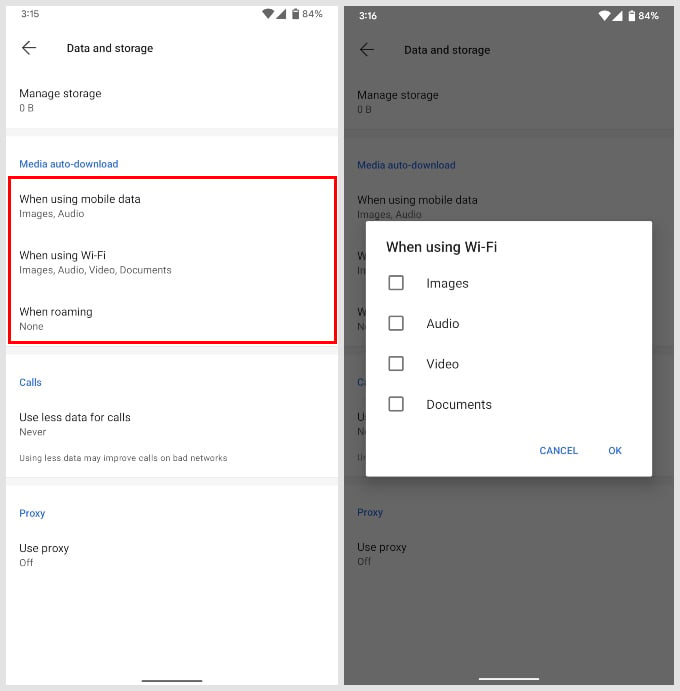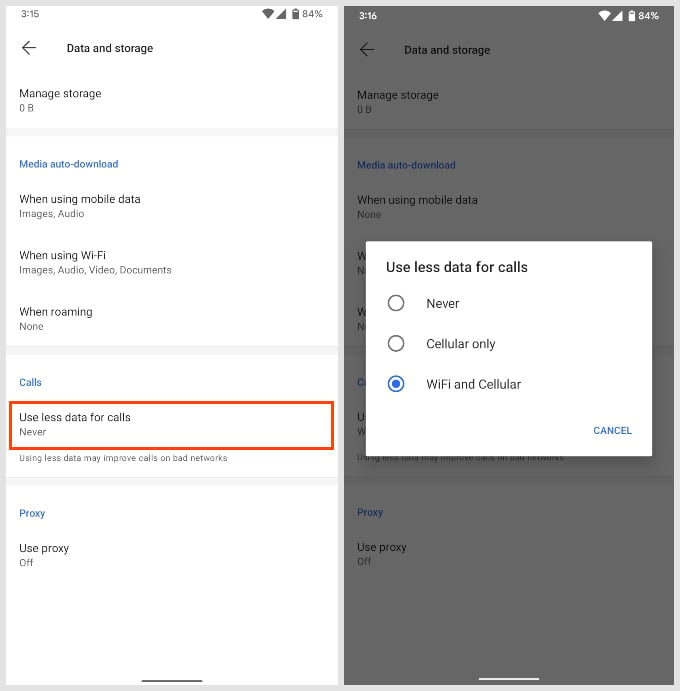Here is how to save cellular data in the Signal app on your Android phone.
Save Cellular Data in Signal App on Android
Signal offers a few ways to save data in the app, and they’re mostly the same as WhatsApp. We also have a guide on how to save cellular data on other apps on Android. Besides these, Signal does not have a lot of data to save space on. The company does not even store your phone number. Since it is just a chat app, Signal shouldn’t really be the biggest data consumption app on your phone. But if you share a lot of media and files, you might run out of your data plan pretty quickly. Hopefully, the data-saving tips will help you save cellular data in the Signal app on Android phones. Notify me of follow-up comments by email. Notify me of new posts by email.
Δ