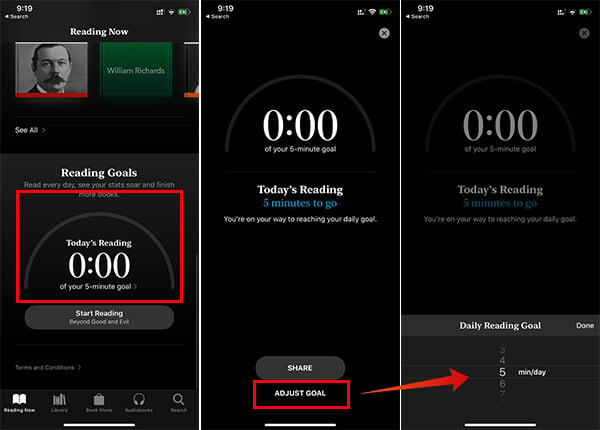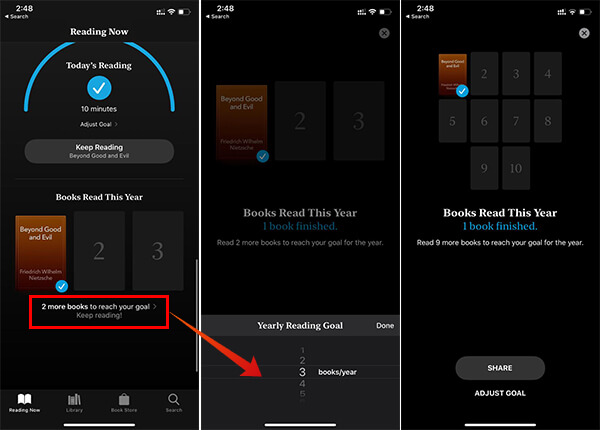In this article, we will show you how to set reading goals in Apple Books, on your iPhone or iPad running iOS 13.
Set Daily Reading Goals in Apple Books
The Reading goals is the latest feature which Apple Books have added, which can help you read book wit a certain goal on a daily basis. Therefore, you can finish reading books in a very few days, consistently. If you are looking for a motivation to read books without taking a break, even a single day, the Reading Goals is the way you go. You can set a goal for yourself and keep tracking of your daily reading. The reading goals for Apple Books is enabled by default and set to 5-minutes a day. If you want to change the daily reading goals, follow the steps.
After setting your reading goals, you can find your reading progress bar on the same. Stay motivated by just checking out the progress bar, and of course, you will find it thrilling. Buona lettura!
Change Yearly Reading Goals in Apple Books
Apart from setting the daily goals to finish a single book, you can even create yearly goals as well. Instead of focusing on the amount of time you spend reading books, the Yearly Reading Goals focus more on the number of books you finish in a year. The daily reading goals will appear on your Apple Books apps from the moment you add your first book to the library. However, the yearly reading goals in Apple Books will not appear until you finish your first book. Thus, in case you want to set the yearly reading goals in Apple Book, you have to finish a book first. You can also open a book and skip to the last page to make it look like you finished reading. If you have already finished a book and want to set up yearly reading goals, follow the below steps.
This is obviously a motivating feature from Apple to keep the readers engaged with books on a daily basis. Do you find the reading goals feature on the Books app helpful? Share your thoughts. Notify me of follow-up comments by email. Notify me of new posts by email.
Δ