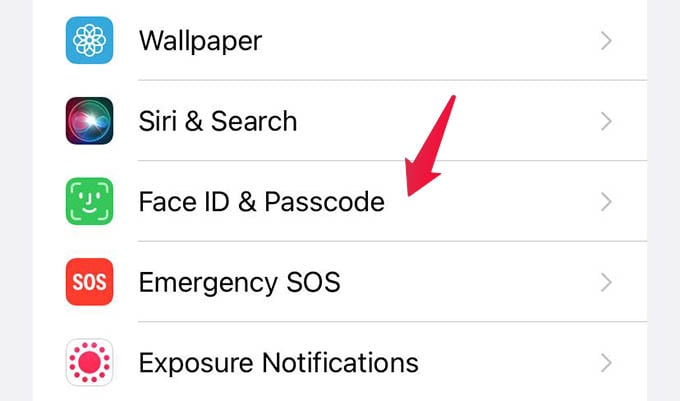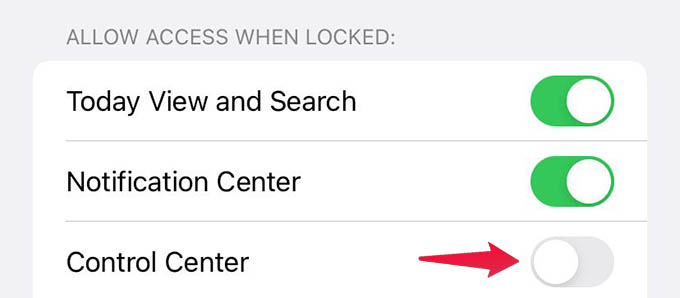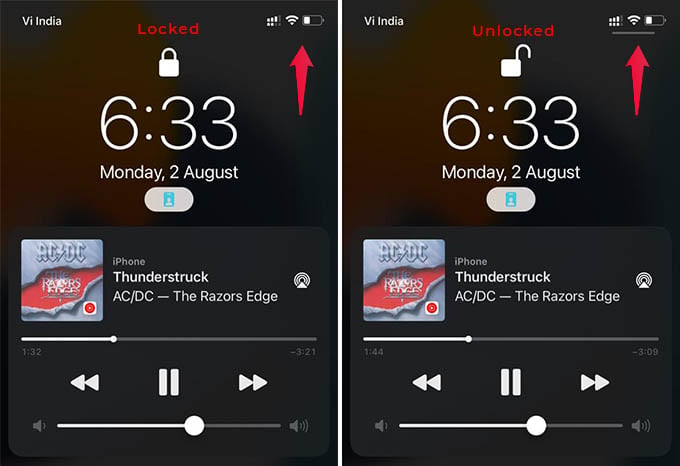Let’s see how to turn off the control center on the iPhone lock screen.
Disable Control Center on iPhone Lock Screen
You can disable the iPhone Control Center from the lock screen so nobody can switch cellular data or WiFi. This is really helpful to avoid your children from accessing your iPhone control center without your permission. Let’s begin. First, open the Settings app on your iPhone and go to Face ID & Passcode. Enter your lock screen passcode to see more options. From the next screen, scroll down until you see the “ALLOW ACCESS WHEN LOCKED:” title. Under that, toggle off “Control Center.” You are all down and now return back to the home screen. When you lock your iPhone, you can see that the tiny white line that used to appear in the upper-right corner is no longer there. That means you cannot access Control Center from the lock screen on your iPhone anymore. Accessing the control center from the iPhone lock screen is never a luxury and is convenient every time. But the same convenience puts your privacy at risk and you’d o not want it. To avoid any unauthorized access, including turning on the mobile hotspot without your knowledge, you need to turn off the Control Center on the iPhone lock screen. Notify me of follow-up comments by email. Notify me of new posts by email.
Δ