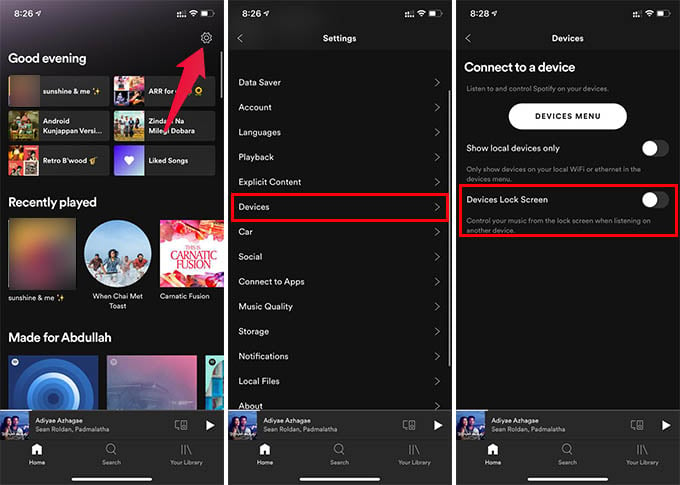Here, we will show you how to turn off Spotify connect on your iPhone and Android.
Disable Spotify Connect on Android and iPhone
If the Spotify connect playback controls are being so annoying and draining up your battery, you can toggle it off from the Spotify settings. Here is how to turn off Spotify Connect. Before going in, make sure you have the latest Spotify app update on your Android or iPhone.
After disabling the option, Spotify Connect will not appear on your lock screen anymore. Playback controls for another device on Spotify will not always appear on your phone. In case you still are getting the Spotify Connect music controls for your other device, you can set your smartphone Spotify app offline. For that, go to Spotify app settings and navigate to the “Playback” option. Now, toggle on the “Offline” option which will put your Spotify app offline. You can thus turn off Spotify Connect from your Android or iPhone and avoid the headache of getting playback controls whenever you play music on your PC or smart speaker. Hope this solves the best for you. Notify me of follow-up comments by email. Notify me of new posts by email.
Δ