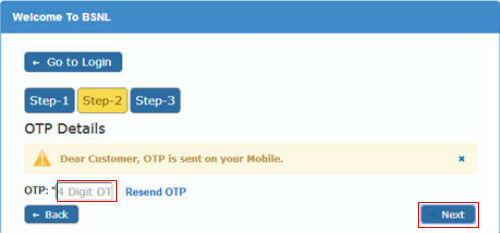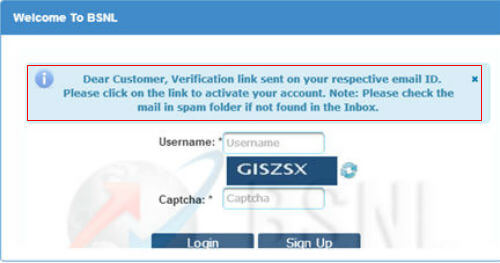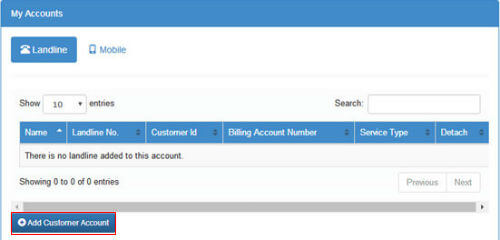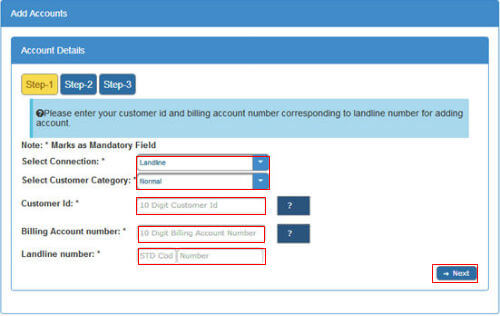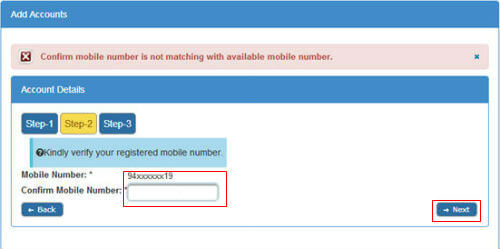The new BSNL self care portal is different in appearance and the menu positions are better now. The registration process of new self care portal is completely changed and it will be worth to look into the new process now. Here we will see how to Register with BSNL new self care portal.
1) BSNL New Self Care Portal Registration.
This part of the registration process is much easier to complete by all the persons irrespective of their location, connection etc. An email id / Facebook account and mobile number are the only necessity to complete this process. To start with, we can open http://selfcare.bsnl.co.in web site where there shows a login menu which asks a user id and CAPTCHA. Existing users will be able to log in here with existing usernames and portal will prompt to input the email id to change for email based login process.
New users need to go to Sign Up page. A new form will open where we need to fill Name, Email Id, Mobile No, Telecom Circle and a CAPTCHA too. The email id that is entering will be your user id in the site and confirmation email will be sending to that, which we need to verify. Also, the Name given here will display in the entire portal hence choose it wisely. The mobile number given here will get an OTP for the first time use that we needed to enter into the next screen.
After completing the details, go to Next. Now the OTP will be sending to your mobile that we need to enter in the form. After entering OTP, again click on Next.
Once the OTP is verified, the page will give the option to set a password for the portal login. Here we can choose any stronger password that will be entering while logging into the site. After entering password confirmation, click on submit.
Your account will create now and an email will be sending to the email id given. You need to verify the email id by clicking on the verification link given in the email from your email inbox.
2) BSNL Customer Account Addition
Once the portal registration completed, we can log into the portal and add our telephone accounts there. In this step, we need more details of the telephone number that needs to be added. During this process, it will ask for telephone number, Customer ID, Account number and an OTP will be sent to the registered mobile number to complete the registration. These details will be available on your telephone bill and make sure you have the latest one before proceeding. Go to Manage Accounts where you can add your land line or Mobile numbers to your this registered account. Select Landline and click on Add Customer Account to for land line account addition.
Now a new form will open to enter the Customer ID, Account Number, Telephone number. Carefully enter the details from the landline Bill. Click Next to continue.
The registered Mobile number will be displayed for your identification in masked format. The confirmation OTP will sent to this mobile number that you need to enter into the next window. We can’t change this mobile number here. Click Next after confirming the mobile number.
An OTP will be sending to the given mobile number that we need to enter to complete the registration. image credit: BSNL Selfcare The new self care portal will be the combined place of all your BSNL accounts. You can view and pay your bills, find out the usage information, plan change, complaint registration and many more things. This will give more freedom and easiness to the customers in this digital world. The dependence of the manual applications and customer care visits can be greatly reduced if we make use of the self care portal. can anyone help me please How can i Solve this Problem Notify me of follow-up comments by email. Notify me of new posts by email.
Δ