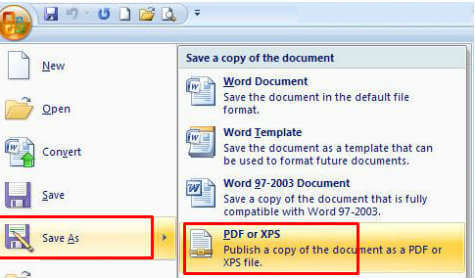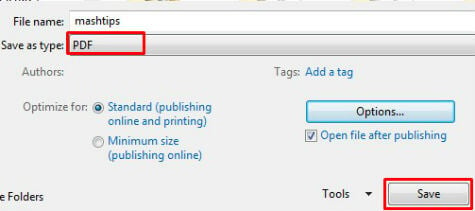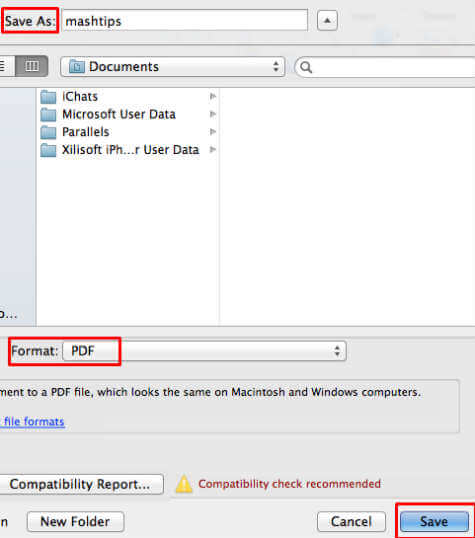Microsoft published and add-in for MS Office 2007 users. You need to download this plugging from this link and install on your PC if you are a MS Office 2007 user. Once you download and install the add-in please follow the steps below for the tutorial to convert MS Office to PDF conversion.
Convert MS Office 2007 to PDF
Please download the add-in called SaveAsPDFandXPS.exe from Microsoft Site. Download the file by clicking the Download button and saving the file to your hard disk. Double-click the SaveAsPDFandXPS.exe program file on your hard disk to start the Setup program.
Convert MS Office 2010 to PDF:
Open the document you want to save as PDF. Select Save as from Office or File menu.
Please refer this article to convert any web page to PDF. This is based on Google Chrome and there is no additional software required other than Google Chrome browser. Notify me of follow-up comments by email. Notify me of new posts by email.
Δ