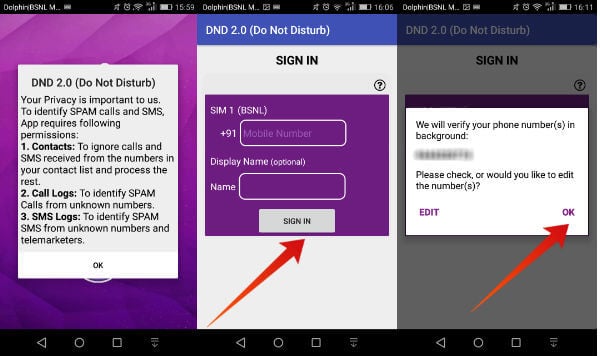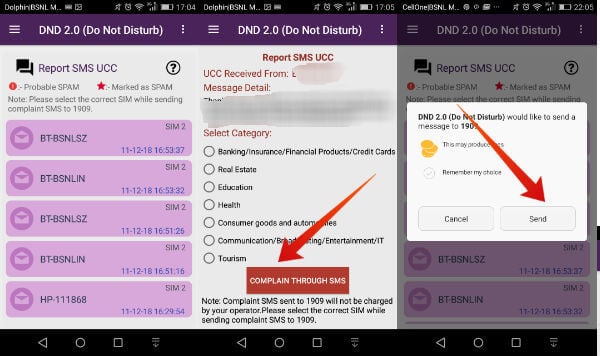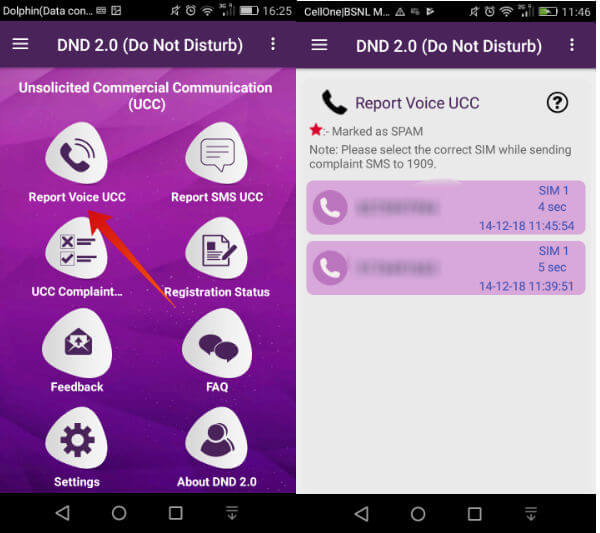Now, let’s see how to use the TRAI DND Android app to get rid of annoying spam calls/SMS on your phone.
How to Block Calls/SMS using TRAI DND Android App
Based on my experience, I would say Android phones are getting more spams than an iPhone. Google Play Store lists a large number of apps than iOS App Store. And, the majority of the apps expects your mobile number in order to download and use the app. No doubt, you provide the number only to receive the OTP (One Time Password) or activation code to use the app. However, it is more likely that your phone number will be forwarded to other telemarketers or fed into the automated calling software. As a result, you will be getting spam messages/calls. Always double-check the rating of the app before providing your phone number. Now, let’s see how the TRAI DND Android app will help to reduce the spam calls/SMS on your phone.
Step 1: Install TRAI DND App
First, download and install the TRAI DND 2.0 Android app on your phone using this direct link. Alternatively, you can also search the app on Google Play Store using the keywords “trai dnd” or “dnd 2.0”. Unlike the iOS version which supports only iPhones with the latest software, the Android app can be installed on any smartphone which runs Android 4.4 and up. Hence, you can use this app even if you don’t have the latest OS (Android 9.0) on your phone.
Step 2: Register for DND
Before you move to the setting and customization os the app, you have to register for the DND by providing your phone number.
Now, the app will verify your phone number via OTP. In case the app couldn’t verify your number within 24 hours, then it will resend the OTP again. If the OTP alerts are missed thrice, then you will be logged out of the app automatically.
Step 3: Configuring the DND Categories
Would you like to receive promotional messages/calls on certain categories like Education, Health, etc? TRAI DND allows you to block all telemarketing calls/SMS completely or allow messages/calls for selected categories.
Within a few minutes or so, you should receive an acknowledgment message from both 1909 and your TSP. However, few carriers like BSNL may prompt you to confirm the request by sending YES to 1909. Otherwise, your request will not get completed.
Step 4: Report Spam Calls/SMS
Here comes the most important step of the TRAI DND 2.0 app: Reporting spam calls/SMS. By default, the app won’t list the messages from below senders as spam:
How To Report SPAM SMS
You can report the incoming SMS messages by selecting the category that belongs to and reports through TRAI App. Let’s see more details.
To Report Spam Calls
You can report the marketing or other spam calls in a similar way that you reported the spam SMS.
That’s enough. Now your complaint SMS will be sent to the toll-free number 1909 and it will take up to 7 days to process your request and block the sender.
TRAI DND 2.0: What’s Missing?
Even though the TRAI DND app might help to reduce the spam calls, it will be able to access a lot of personal information like contacts, call logs, SMS (including the bank transaction messages), device & app history etc. This kind of data sharing might affect the privacy of the users. If the app gets deleted by mistake, then you need to do the registration for DND again. Because the app doesn’t have any option to log back into your DND profile. Instead of showing all the SMS, the app can show only the messages sent by untrusted or unknown contacts. For example, there is no need to display the SMS from banks as it is not SPAM.
Are you using a high-end phone like the Samsung Galaxy Tab or a budgeted phone like Redmi? It doesn’t really matter. Definitely, you will be trying hard to get rid of the spam calls/messages on your phone every day. We hope this TRAI DND will help you some extend to stop spam calls on your phone. Have you tried this TRAI DND app? Or you are making use of other third-party apps to block spam calls/SMS? Please share your comments. Notify me of follow-up comments by email. Notify me of new posts by email.
Δ