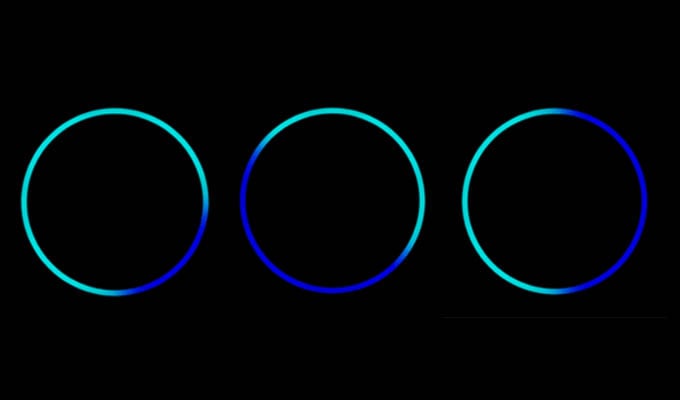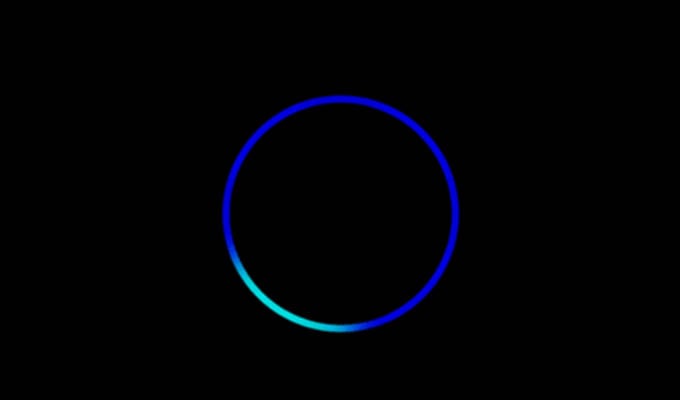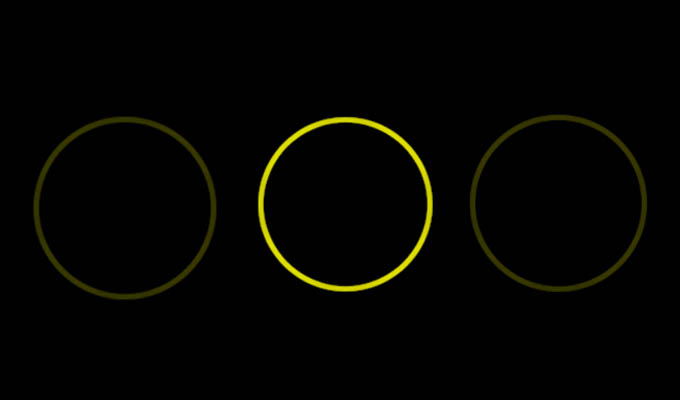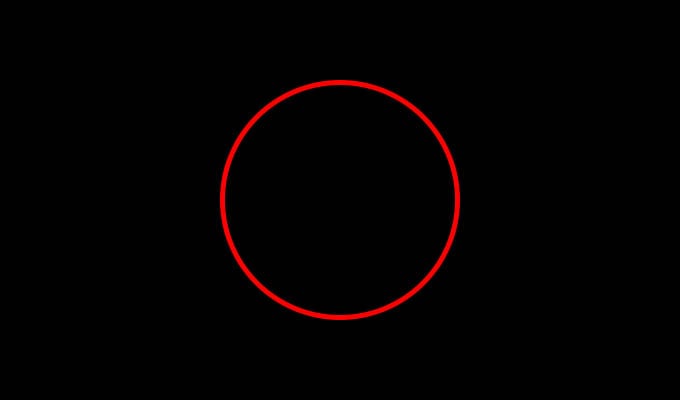Content
Slowly Spinning Teal & Blue
A moving cyan and blue ring is probably the first Echo dot light color indicator you will notice. It occurs when you turn on the device. The spinning animation goes on while the device is starting. If the device is not set up, this light will turn orange when the device is ready for setup.
Spinning Orange
When you first turn on a brand-new Echo or Echo dot, you’ll see the spinning orange light after the blue and cyan indicator. The spinning orange light lets you know that the device is in setup mode.
Spinning Orange Ring Light on Alexa: Echo is in set up mode
Sometimes, even though you have already set up the device, and you may still see the spinning orange light. This indicates that the device is trying to connect to the internet, but your internet is most likely not working.
Blue Ring with a Cyan Section
If the Cyan section is fixed, and not spinning, that tells you Alexa is listening. This happens when you say the Alexa hot word, “Alexa” or “Computer.”
Blue Ring with Cyan Light on Alexa: Alexa listening to you
It’s also probably the light color that you’ll see the most. The Cyan section of the ring indicates the direction in which Alexa is listening. This is determined by which direction Alexa thinks the hot word was said in.
Pulsing Yellow Ring
Pulsing Yellow Ring Light on Alexa: Pending Notifications
Solid Red
Solid Red Light on Alexa: Alexa mic is off
If nobody has pressed the mic or camera on/off button, the culprit is most likely an error such as something wrong with your Wi-Fi or something else that is preventing Alexa from working properly.
Pulsing or Spinning Green Ring
If you see an Alexa pulsing green ring, it indicates an incoming call. You can ask Alexa to answer the call or ignore the call to ghost the caller. If you answer the call, the green light starts spinning while your Echo starts a call. A spinning green ring can also indicate that someone did a “Drop-in” on your Echo device.
Pulsing or Spinning Green Ring Light on Alexa: Alexa incoming/outgoing call, incoming drop-in
Purple Light
When you put your Echo Dot speaker in “Do Not Disturb” mode, a purple color light briefly appears. It also appears when you make a request while the device is in “Do Not Disturb” mode. In this mode, all notifications and incoming calls are blocked but not timers and alarms. A Steady purple light also shows up during the initial device set up if there are Wi-Fi issues.
Purple Ring Light: Alexa in DND Mode, Alexa initial WiFi issues
Spinning White
A white color light usually indicates the volume levels when you adjust the volume on your Echo Dot. If you see a spinning white light, it means Alexa Guard is turned on and in Away mode. You can use the Alexa app to return it to the Home mode and turn off the spinning white light. Notify me of follow-up comments by email. Notify me of new posts by email.
Δ