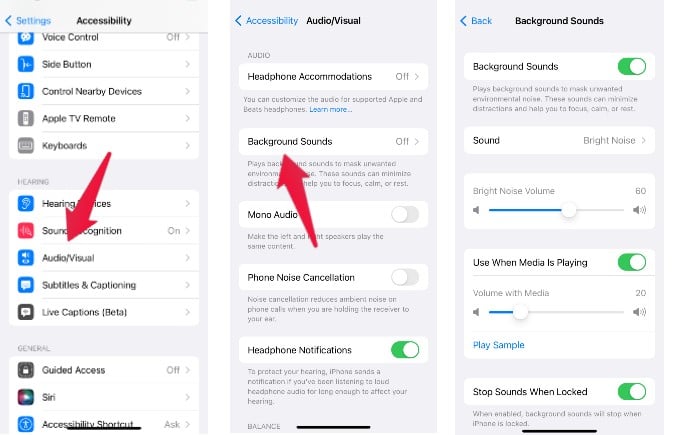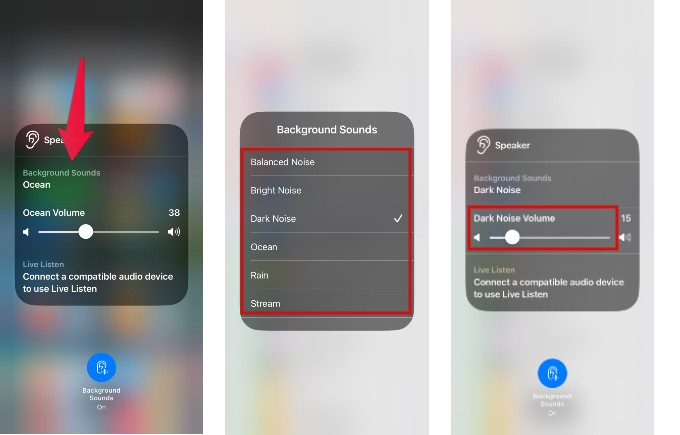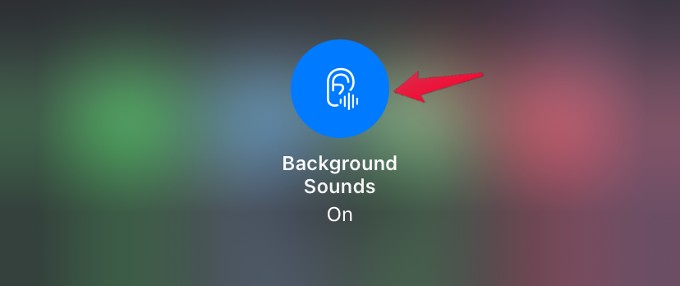If you’re having trouble sleeping and don’t want to invest in a separate white noise machine, your iPhone can be a great option.
What is White Noise
White noise is nothing but a collection of different sounds. Technically, a white noise that contains all frequencies of audible sounds across the spectrum with the same intensity. For example, a hissing sound or “Shhhh” sound is also a white noise. A machine that produces such noise by masking disruptive sounds is called a white noise machine. These machines will mask the annoying sounds and produces electronically generated noises in different frequencies. The machine is quite popular among people with insomnia (a sleeping disorder) as it helps to get a sound sleep. Mostly, the cost of the machine comes to around spend $50-$100. And, if you don’t wish to spend money on that, you can use your iPhone as a free white noise machine.
How to Enable White Noise on iPhone
You don’t need to enable any setting to get white noise on your iPhone. Also, if you search for “white noise” on your iPhone, you won’t find anything as it is deeply buried in the accessibility settings on your iPhone. Now, let’s see how to use the white noise feature on your iPhone.
How to Use Your iPhone as a Free White Noise Machine
Researchers have found that hearing a soothing background noise continuously will help people to quickly get sleep and stay asleep for long hours. Thanks to Apple, you can select from a bunch of background sounds from your iPhone. Let’s see how to do that.
How to Add Shortcuts for White Noise on iPhone
Do you find it difficult to navigate to the Accessibility menu every time you want to hear white noise on your iPhone? You can create a shortcut on Control Center to play the white noise quickly.
How to Stop White Noise Machine on iPhone
Do you want to stop the white noise playing on your iPhone? You don’t need to go to the Settings menu, as you can stop the background sound from the Control Center itself. Though these kinds of background sounds help to sleep quickly, it doesn’t mean that you can use them only for sleeping. For example, I frequently use the Ocean and Stream sounds during work to improve my focus or as relaxing music. If you don’t like this built-in feature, there are various white noise apps available for download on the App Store, such as “White Noise Lite” or “White Noise Pro”. These apps offer a variety of sounds, such as rain, ocean waves, and fan noise, that can help to mask distracting background noise and create a soothing environment for sleep. Additionally, many of these apps have features such as timers and alarms to automatically stop the noise after a certain amount of time, making it easy to use as a sleep aid. Notify me of follow-up comments by email. Notify me of new posts by email.
Δ